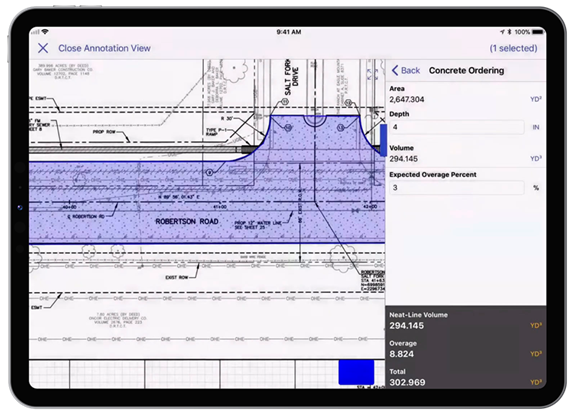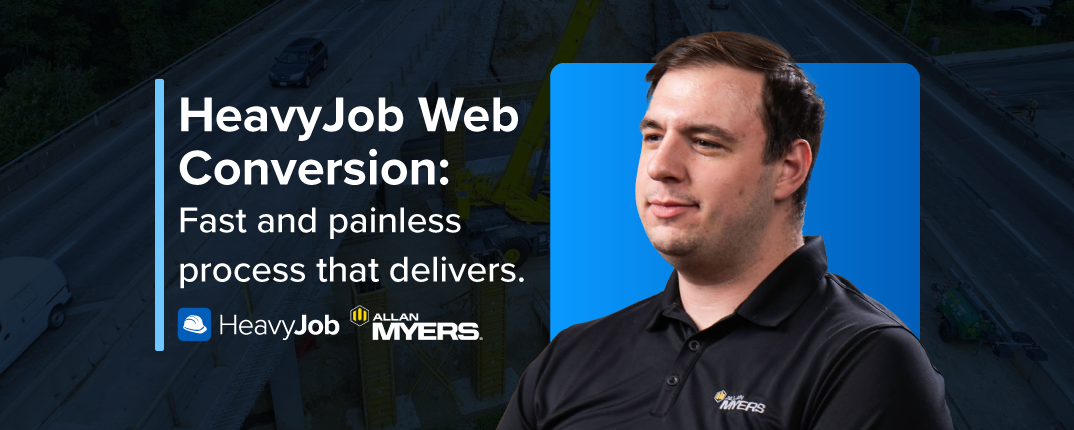Estimators are always looking for something that can give them an edge when building their bids. Recently, the HCSS Plans team has seen estimators using the field-focused product so they can:
- Easily bring the operations team into your estimating to make more accurate bids
- Train new estimators so they can quickly add more value to their team
- Give operations more clarity in what estimators were thinking and how to build
- How to have every field photo, note, plan set, and document accessible during critical moments
HCSS Plans was built as a digital plan solutions for the field that lowers rework and to connect the field to the office. It allows Foremen and Project Managers to review plans that are always updated to be the most recent version, add annotations and photos directly onto plan sheets, and upload a variety of documents (like specifications and manuals) for access in the field. HCSS Plans also helps the field team to improve communication and stay accurate. For example, Foremen can make a variety of quick calculations like how much material is needed to be ordered to complete the project and even calculate quantities.
HCSS Plans Webinar
In the recent webinar “How Innovative Estimators Are Gaining Foresight & Training Young Estimators with HCSS Plans” Phillippe Falkner from Ed Bell Construction Company describes how estimators can use those same tools to gain an edge in estimating.
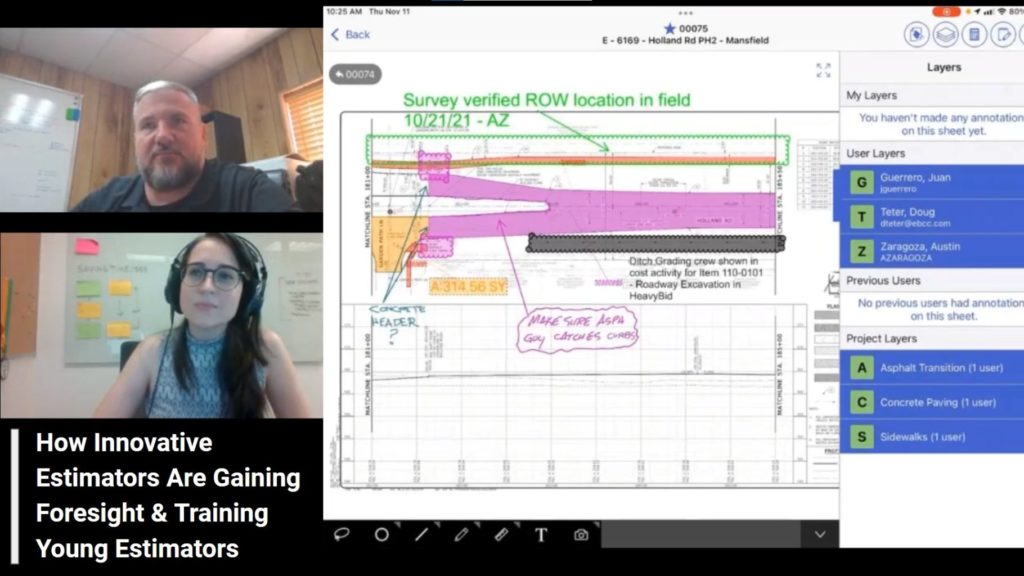
He talks about a recent project he and his team worked on and shows, in real-time, how estimators, operators, and field workers can all use HCSS Plans to communicate and stay in sync.
6 Common Estimating Mistakes Solved
Here are the features in HCSS Plans that Phillippe uses to solve common mistakes that hurt construction estimating teams:
Project Layers
- Problem: It’s difficult to easily verify takeoffs and review Junior Estimators’ work to see areas missed since the data is shown all at once.
- Solution: In project layers, you have the ability to separate each takeoff into its own category for easier verification. For example, you can have separate layers for asphalt transition, concrete paving, and sidewalks and toggle them on and off to add notes or make edits. This allows Senior Estimators to review the Junior Estimator’s work and catch anything that might have been missed.
User Layers
- Problem: It’s unclear to see which of your team members made certain edits and who you need to talk to in order to gain clarification or fix an issue, creating poor communication between the team.
- Solution: Through this tool, members of your team can annotate, add information, verify locations in the field, and view notes from the chief estimator. Individual layers help you see who did what work and who you need to talk to about certain items, increasing team communication. Sheets that are annotated and edited can then be exported and shared with subcontractors through email to get better quotes back. Having that visual removes any confusion and streamlines operations and estimating since operations can even view the past annotated layers to understand what estimators were thinking and how to build.
Bill of Materials
- Problem: You’re unsure on the calculations of materials for your project. While you have the numbers, you need them converted into various units and that ends up costing you a lot of time.
- Solution: Probably one of the most popular features we have to offer in HCSS Plans, the bill of materials adds all annotations on each layer to find specific measurements. For example, you could highlight the square footage of concrete paving and understand it in the perspective of total length, area, and volume. Bill of materials allows you to sum your material quantities across all your sheets to easily check how much material will be needed for the project. This helps when ordering concrete or even asphalt tons.
Count Feature
- Problem: Any estimator knows the frustration of getting the count at the last minute or trying to see on the sheet which item was missed. Sometimes, you’ll need to quickly find the quantity of a certain object or objects on your site, but won’t have the resources, or the time, to do so.
- Solution: With the count feature, users can easily count objects on plans, like manhole covers or trees, and place them on a separate layer. Built to work hand-in-hand with the bill of materials tool, the count feature helps your team quickly mark up, review, and count items. For all of your plan sheets, you can find the total of different objects located under the bill of materials tab. This is extremely convenient when you need those last minute numbers.
Cross Section Calculator
- Problem: Dirt takeoff tools take time to extract data from. Between stations, you need a quick calculation to know your cut and fill amounts.
- Solution: Through the cross section calculator, you can specify cut and fill areas to calculate dirtwork. It takes just 3 minutes for those annotations and calculations and gives a quick snapshot of what you may need. This creates self-sufficient estimators and gives your team the competitive edge.
Location Services
- Problem: Site conditions may not always be represented in the plans set back at the office. Having a survey crew can be costly and take away time from your project.
- Solution: With location services, you can geographically locate and reference your site in real time. A person in the field can easily determine where differences are and note them on the plan. This direct reporting is immediate communication from operations to estimating and management so is of high value during both the estimating and operations phase. Photos added onto the plan sheet help show the specific differences from the plan sheet so the team can take action.
HCSS Plans 30-Day Free Trial for Estimators
Through the webinar, Phillippe showed how estimators can begin to use HCSS Plans to increase communication and even how to train new estimators using the takeoff features so they can provide value before they learn how to use other systems.
If your team has had any of the challenges above and wants to see first-hand how HCSS Plans can help improve your estimating, we’re making a special offer. For the first time, we will be offering a 30-day free trial of HCSS Plans! We do have limited capacity so the offer is available on a first-come, first-serve basis until 2022. You can access the signup form here or learn more about this topic in the upcoming webinar “Plans for Estimators Implementation and Walk Through” on 11/30 available here