Managing a fleet of equipment is costly. And it’s even more costly when your equipment is not getting regularly inspected, inspected for the wrong things, or operated by untrained people who are likely to damage the equipment or injure others on the jobsite. HCSS has heard from safety professionals, equipment managers, and project managers about how difficult it is to achieve one simple goal: Perform regular inspections on all equipment with the correct inspection form and the correct equipment name.
The Big Risks
When inspections are performed using the wrong inspection form, key components are missed that could represent potentially severe hazards or shorten the lifespan of critical parts. This can affect budgets even more than in the past since machine parts can be on backorder for months and there are rising OSHA inspections and citations.
Production rates can also be hurt by the common issue of operators accidentally choosing the wrong equipment name. It can seem like a small problem on the surface but it can cause the wrong equipment to be considered out of service and sit unused until a mechanic can drive out. If other operators correctly identify the piece of equipment with an actual issue, then you have double the amount of equipment sitting on the sidelines and wasting productive hours. If other operators don’t correctly flag the equipment with an issue, now you have people operating and walking around a 45-ton piece of machinery that can cause an incident.
Problems like these hurt teams aiming to protect their crews, equipment, and the job. And as you grow and rent or buy new equipment, these problems multiply across the field as your list of equipment to choose from grows. This is why in HCSS Safety, we’ve created a way to make sure every person using a piece of equipment can instantly pull up the right inspection form with the equipment name filled in just by scanning a QR code.
Now You Can Scan to Inspect
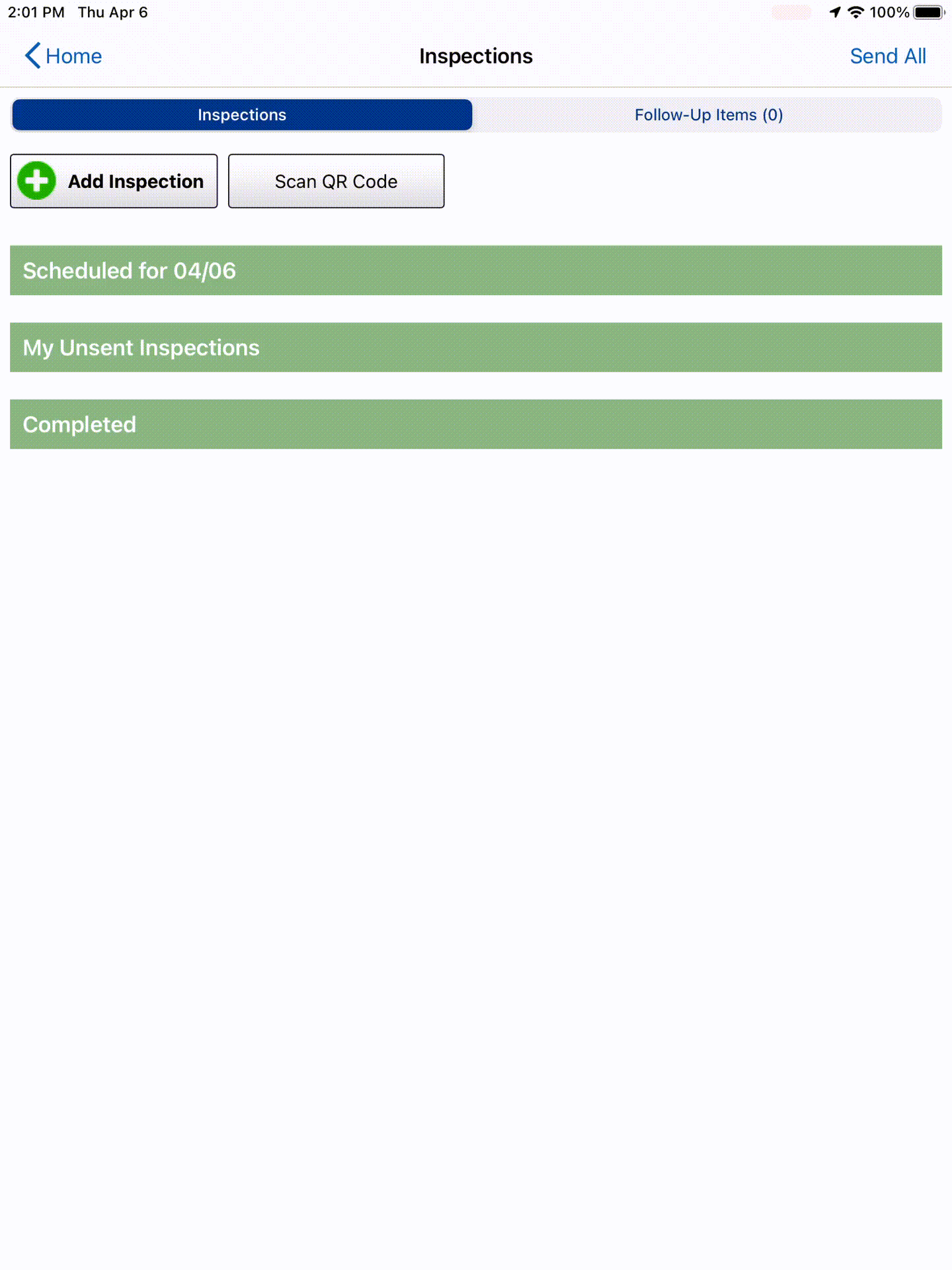
The goal of this new feature is to put Safety Professionals and Equipment Managers in control with the ability to link one or many inspection forms to the equipment in the field. It’s easy to quickly add inspection forms to entire types of equipment.
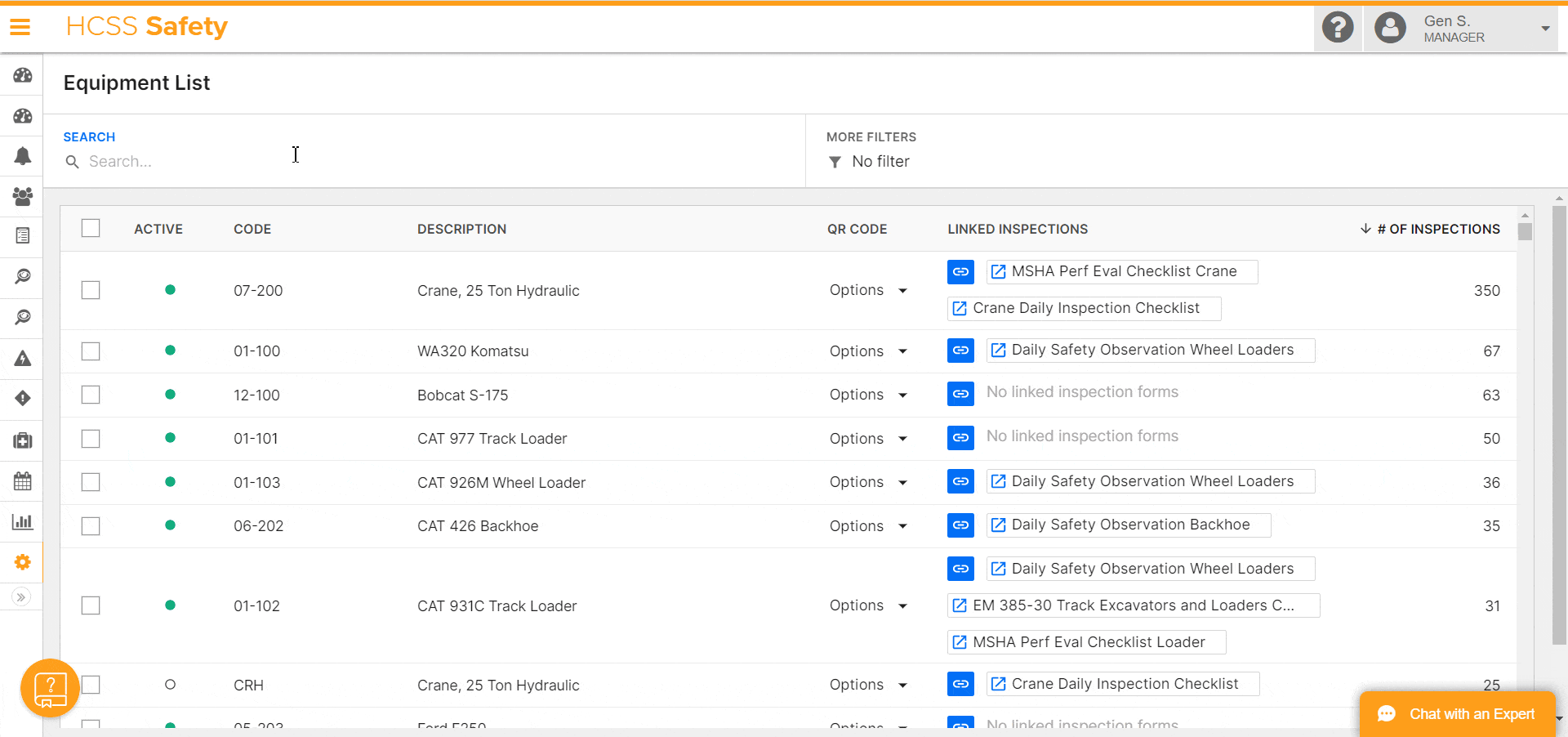
As your team rolls out this feature, you also unlock the ability to create more specific inspection forms with confidence. Instead of having a generalized “Dozer” inspection form, you can create a “D-5 Dozer” form without worrying that someone will mix it up with “D-6 Dozer with Ripper” form. You can also get specific if equipment of the same class has a key difference, like one has secondary hydraulics that should be inspected regularly. Now you can link the forms and never stay up late at night again worrying if anyone has even looked at those hydraulics since you bought it.
More Ways to Protect Equipment and Crews
This new Scan to Inspect tool expands upon the Equipment QR codes that you have used in the past to easily pull up the Equipment Details page. This page acts as a passport across all your jobsites and makes it easy for foremen, mechanics, and operators to understand what has been happening on the equipment in front of them. You can see general information, inspection history, and any open issues - including the shop status of issues if you have Equipment360.
Now with this new inspection feature, clicking on the “Start Inspection” button lets you go straight from learning about the equipment to inspecting it.
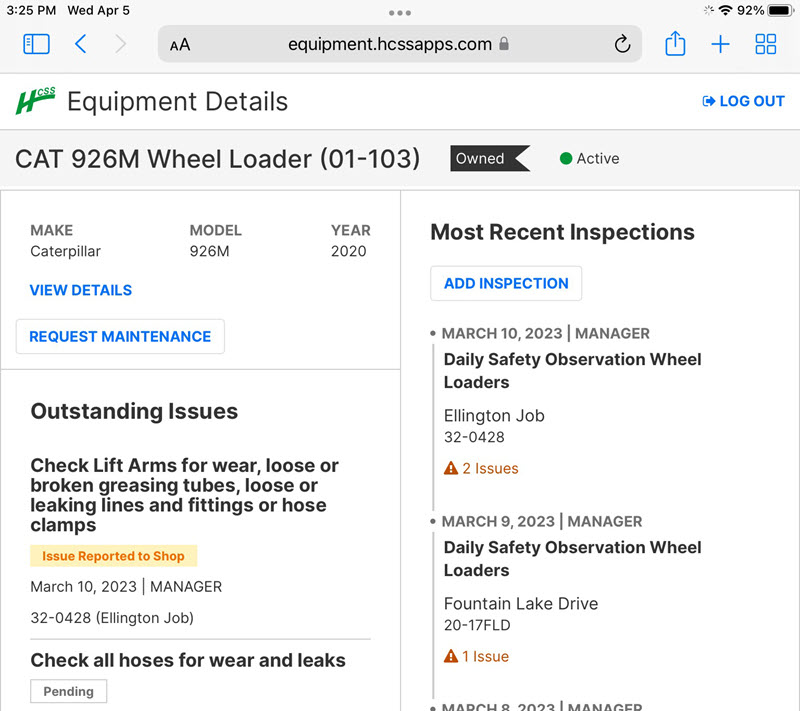
The new QR scanning functionality is easy to pick up and has proven to be popular with teams who use HCSS Skills. Foremen can check in the Skills module in HCSS Field if someone has the right certifications to get behind the controls of heavy equipment but often they prefer to just scan an employee’s QR code (often a printed laminated sticker placed on a hard hat or employee badge) since it only takes seconds.
From there, they can see an employee’s skills list and approve who gets to operate what machine that day.

If you haven’t gotten started with QR codes yet but plan to, we’ve heard customers recommend using LabelTac ProX or DYMO 550 Turbo sticker printers for both Equipment and Skills QR codes. Companies that are focused on durability with their equipment sometimes opt to have their QR codes engraved on metal then attached to the equipment by the shop. You can download your QR Codes off of the Equipment List in HCSS Safety or your employees in HCSS Skills.
How to Start the Scan to Inspect Tool
Learn more about how to start using this Scan to Inspect tool so you can keep your people safer, keep equipment running longer, and better control risk.






