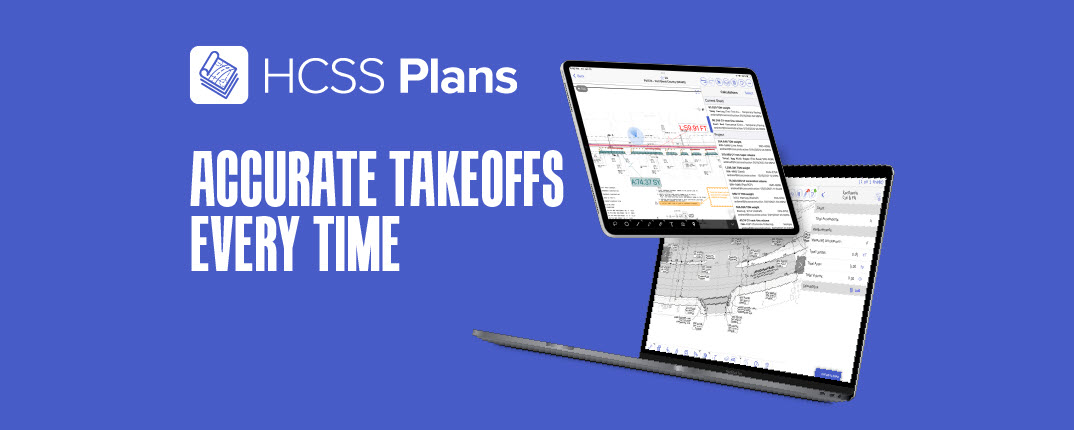The time has come – you’re ready to reduce overages and start performing the most precise calculations imaginable. Whether you already have a license to use HCSS Plans, are now learning the program, or just started kicking around possibilities of what could be a takeoff solution, you’re in luck.
Built specifically for heavy civil construction to make your work life easier, HCSS Plans does the work of takeoff software that’s 3x the price while also being an excellent tool for the field.
Without further delay, here are a few of our favorite takeoff tips and tricks!
1. Use Heavy Civil Calculators to Maximize Consistency
Whether in the office or on the jobsite, making accurate calculations and achieving consistent results shouldn’t be a pipedream. With the help of heavy civil calculators in HCSS Plans, more accurate calculations and reduced mistakes become more than just an occasional luxury – this level of consistency can be the new standard.

2. Reduce Your Overage with Efficient Determination of Materials and Resources
Thanks to HCSS Plans, you can easily streamline material and resource ordering during production planning and take the guesswork out of the equation. For example, since concrete work is measured in cubic yards, let’s say you have 100 cubic yards to pave and want to keep the overage below 5%. HCSS Plans will help you track the ordered volumes and the yield after paving, helping to reduce the overall yield over time.
Reducing that yield to only say 3% will amount to significant savings and result in more accurate bids later on.
3. Have Everyone Measure Production Quantities Inside of HCSS Plans
Want to record production quantities with confidence? Join the club! Except with HCSS Plans, you can make it happen. At the end of each day, record production quantities without any skepticism, knowing the software provides reliable and verifiable results. For example, you’ll help eliminate the pain of inconsistent calculations and incorrect amounts of material and equipment ordered.
Foremen gather quantities using the same tools as the estimator; using the same tool and same platform enables you to keep those quantities constant.
4. Connect HCSS Plans to HeavyJob
HeavyJob is well known for its time card to gather labor and equipment (L&E) costs and tracking production quantities. Where L&E allows you to efficiently run payroll, accurate production quantities power up every other report in HeavyJob, resulting in more accurate forecasting. Gathering quantities from HCSS Plans and connecting them to HeavyJob leads to some of the most accurate quantity reporting you can hope for.
In other words: estimators can do accurate takeoffs, enabling foremen to track accurate quantities, which allows project managers to make accurate forecasts. Pretty cool, right?
5. Utilize Curves in Complex Scenarios
For users, the measurement of curves is made effortless. Using the new Curves feature, you can match curves directly in the plans set, which makes finding length, area, and volume a breeze. This is where precision meets simplicity because no scenario is too complex.

6. Have Estimating Notes and Takes in the Field
When estimating, you can perform takeoffs seamlessly. Estimating notes in HeavyJob have long been a superpower to tie labor, equipment, and material needs from the estimate into the hands of everyone in operations. By using HCSS Plans as a takeoff solution, no mistake can be made for what the estimator was thinking: all notes, takeoffs, photos, and annotations are available to the field.
Additional Features Supporting Value
Integrate these features into HCSS Field for even more value:
- Calculators
- Scales
- Takeoff export
- Revision comparison
- Integrated production quantities
- Polygons
- Curves
- Annotations
- Notes
Ready to Learn Even More?
Welcome to a new era of reliable material management, where HCSS Plans takes estimating, planning, and production to the next level with its innovative Takeoffs features. Learn more about this cutting-edge plan management software today by scheduling a quick demo!