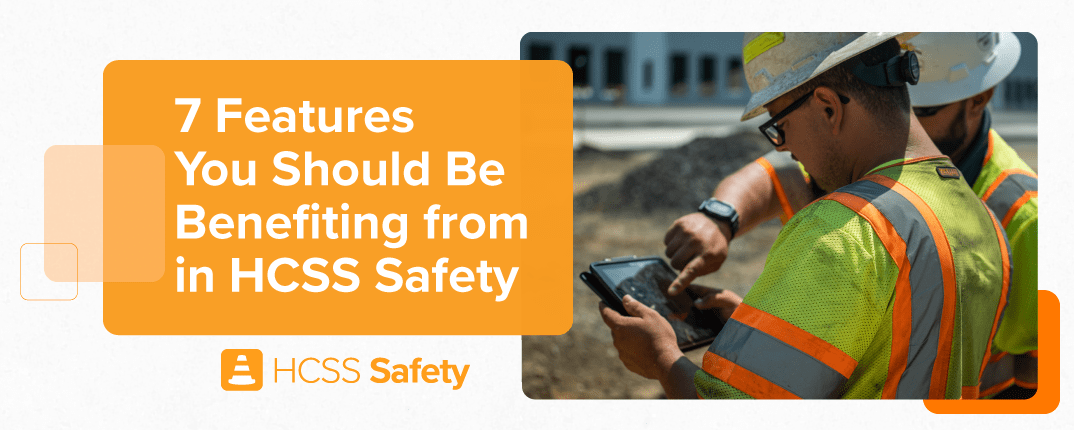Unleash the full potential of HCSS Safety by tapping into these often-overlooked features that can revolutionize your safety management processes.
1. Safety-Focused Documentation & Reporting
- Say goodbye to paper trails and documentation gaps with specialized digital record-keeping tailored for safety.
- With HCSS Safety, you can easily manage and search through meeting attendance, inspections, JHA/JSAs, field observations, near misses, and incident reports.
- Run reports to analyze submissions, identify gaps, generate comprehensive PDFs, and share insights with relevant stakeholders.
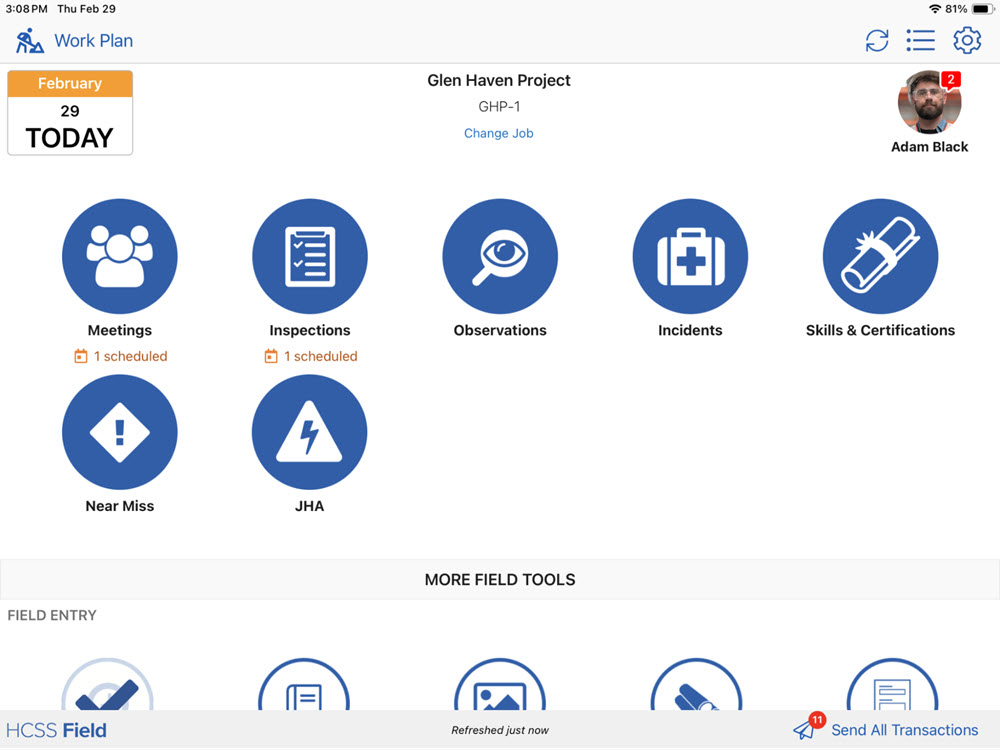
2. Scheduling for Meetings and Inspections
- Seamlessly schedule safety meetings for your crew on critical topics.
- Never miss an inspection again, ensuring their timely completion.
- Meet all of your daily compliance standards.
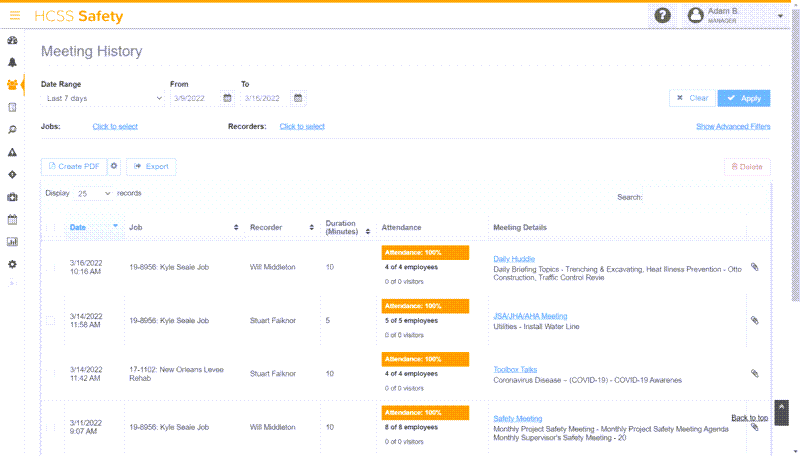
3. Certifications Management
- Guarantee tasks are handled by qualified personnel by tracking certifications of each employee, along with what training has been completed.
- Enable field users to verify certifications directly from their HeavyJob time cards and update them instantly when needed.
- Utilize QR codes on hard hats or badges for on-demand proof of qualifications (more on this below in feature #6).

4. Inspection Accuracy and Follow-up
- Enhance inspection accuracy by using QR codes to link equipment to the correct inspection forms.
- Streamline corrective actions by tracking and assigning fixes during inspections.
- Connect Equipment360 to HCSS Safety and generate work orders, correcting equipment deficiencies swiftly.
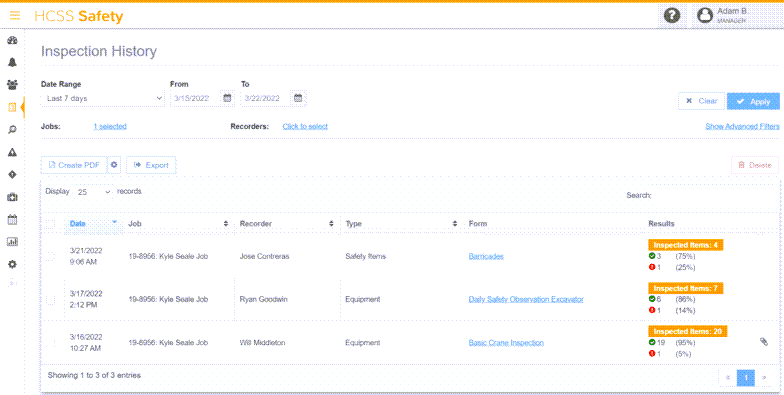
5. Skills Library
- Build a library of commonly assigned skills that can then be associated with employees.
- Standardize skill allocation across employees.
- Save drastic amounts of time with this new system.
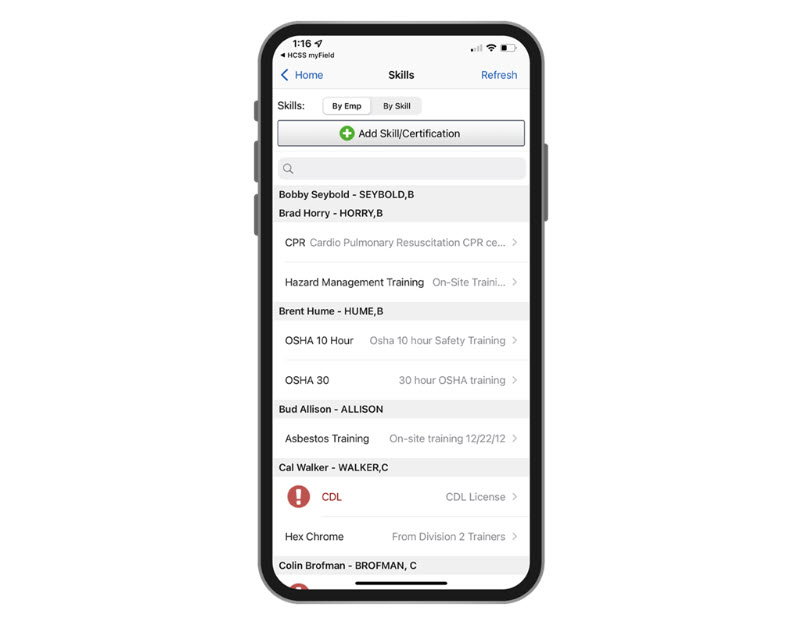
6. Proof of Qualifications
- All employees can easily provide proof of qualifications to any relevant parties using their personalized Skills QR code.
- HCSS Field users can check crew member qualifications in the mobile app and modify them on the spot if necessary.

7. Notification of Expiration/Renewal Needs
- By connecting HCSS Safety to the myField app, individual crew members will be equipped to identify when skills are expiring and/or need renewal.
- Administration personnel, project managers, and other relevant parties can receive weekly digest emails containing lists of employee qualifications highlighting expiring or expired employee qualifications.
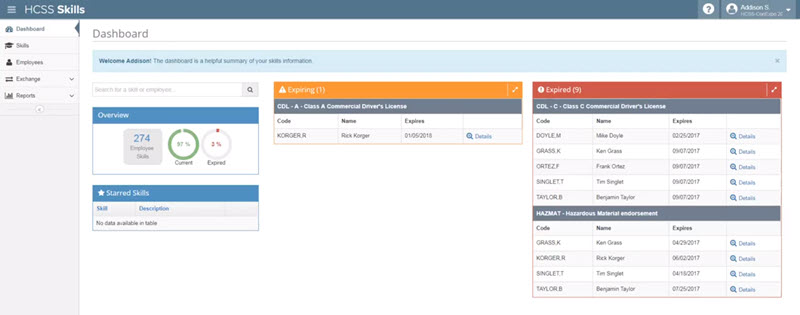
Need More Info?
If you're an existing customer encountering difficulties accessing any of the features listed above, our dedicated support line at HCSS Operations is at your service, answered by a highly trained human – within 3 rings, 24/7, every day of the year: 855-231-7878.
Alternatively, if your company has yet to explore the full potential of safety software, reach out to us for a custom demo and discover how HCSS Safety can elevate your operations to new heights.