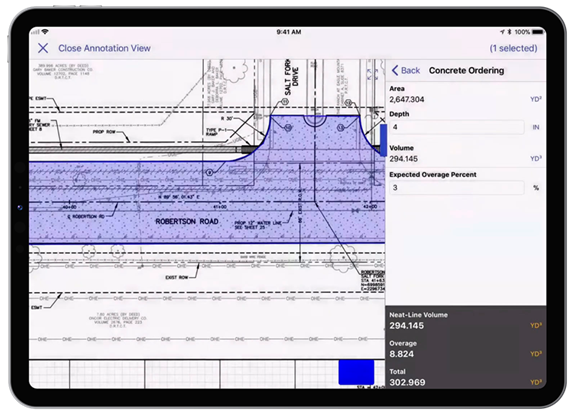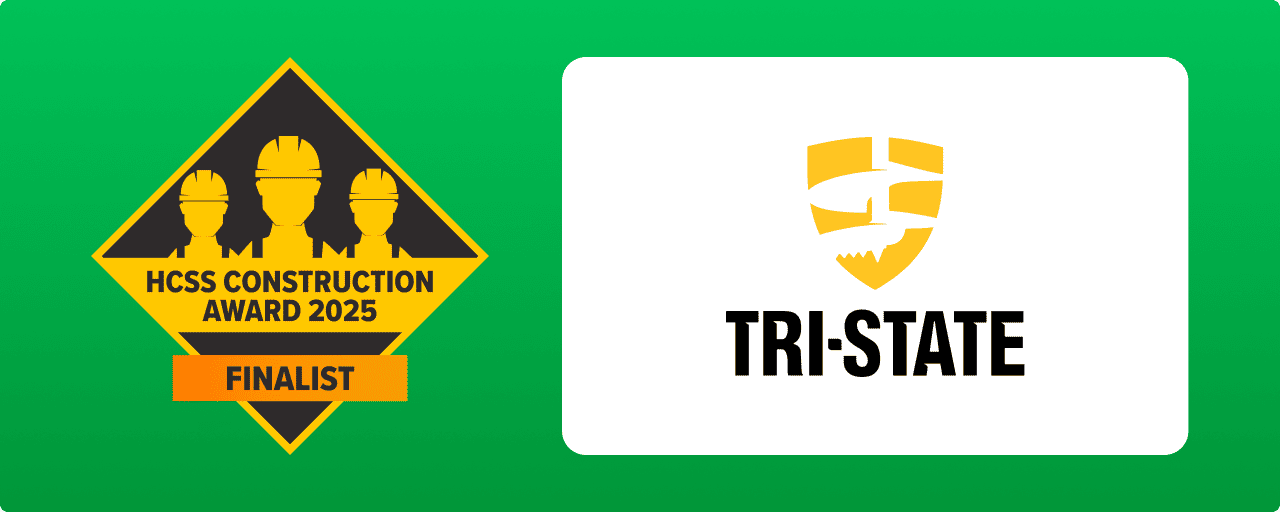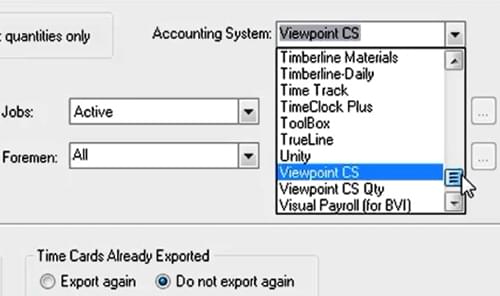If one of your jobs lost money yesterday, how many days will it take your team to see it and fix it?
Let’s imagine that you have a job running and everyone thinks it’s doing okay but every day, small things happen that are causing a daily loss of $1,800.
If you catch it in 1 day, that’s $1,800 lost.
If you catch it in 1 week, that’s $12,600 lost.
And if it takes your team a full month to catch it then that's $54,000 in lost profit that could have been avoided had it been caught sooner. Imagine that multiplied across all the active jobs your company is running and it’s easy to see how the faster you know what costs are being incurred, the quicker you can prevent major losses from happening.
With HeavyJob, everyone from the field to the office and back, knows each day if a job is hitting its production goals or not.
Construction Cost Tracking Software
Here are a few ways to tell if your construction job is hitting its production goals or not.
- Variance for Foremen - Inside the HCSS Field app, Foremen can simply see where they’re at in terms of production on a cost code. For example, green when they’re running efficiently and under the estimated production, red when they’re behind. On top of this, foremen can also see variance from the budget. This gives the foreman an ability to be proactive when discussing issues with their project manager as they appear, instead of when the project is wrapping up.
- Job Production Reports - Within HeavyJob Project Manager, project managers can see a large list of all jobs to know what needs attention. Explore on a per-cost code basis which cost codes are below budget and which are lagging behind - allowing you to take action as soon as you see variance issues.
- As-Builts in HCSS Plans - Quickly track daily redline and as-built drawings for your project team to view as soon as they’re recorded, as well as run quantity takeoffs and calculations that pull directly into HCSS Field timecards, for quick daily production tracking. This helps you get a handle on what your teams have accomplished for that day before quantities are validated out in the Field.
- QA/QC in HCSS Plans - Failures in a company’s QA/QC process can lead to huge costs in rework. Centralize your process in HCSS Plans by adding before, during and after completion photos of completed work directly to the location the photo was taken on the plan set via our Geolocated Photos feature. Then you can send a streamlined export of your planset or relevant sheets to the project owner with clickable-photo links for them to look over at any point in the process.
By using these construction cost tracking tools, a Project Manager knows at the end of each day if any job is in trouble and can be on the phone with a Foreman before the next shift to course correct to keep each job in the green.