Diesel Laptops is the industry leader in shop efficiency solutions, repair diagnostics, mechanic training and repair information offerings. By partnering with Diesel Laptops, HCSS can provide you with immediate time-saving benefits.
Your mechanic will no longer have to pull a manual, plug in a scanner, or contact the dealer to begin troubleshooting - Diesel has streamlined information gathering, specific to your equipment with a click of a button.
“With our partnership with Diesel Laptops you now have access to vehicle-specific repair information for your medium and heavy trucks, directly from HCSS Telematics,” says Phillip Robinson, Principal Product Manager, HCSS Fleet Solutions. “Soon, we will add functionality to Equipment360.”
HCSS Telematics + Diesel Laptops
Currently, HCSS Telematics users can receive email and text messages when a truck pulls a fault. The information in the communication will be high-level, alerting you about the equipment and its fault codes.
When you log into HCSS Telematics and view the Equipment Details page, the equipment’s diagnostics will be displayed in the upper right corner.
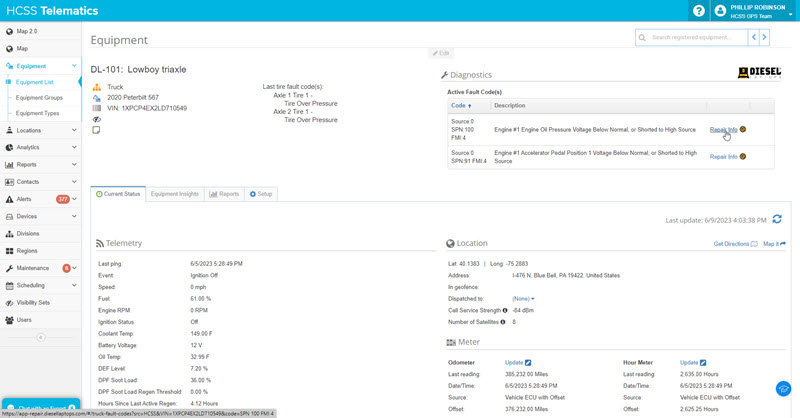
The Diagnostics section will show the fault codes and a brief detail about the fault, and with the new integration with Diesel Laptops, you have VIN number-specific information about your equipment, where mechanics can click the “repair info” link next to each fault, and the database will use the VIN provided in “equipment setup” to identity the equipment and powerplant so you can retrieve the correct repair info guide.
The specific equipment fault with the correct troubleshooting guide is provided for you by Diesel.
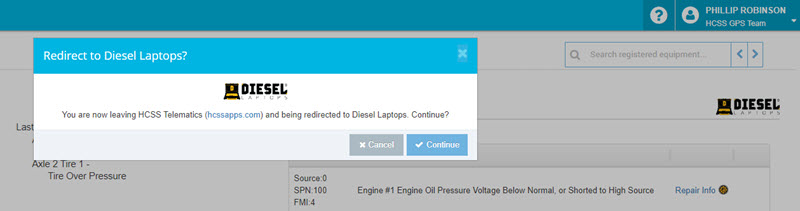
The first time you click the repair info link, you will log into Diesel or create your diesel laptop account. Clicking, “Read More” will give you details on the fault.
If you have a paid subscription to Diesel Laptops you can get expert step-by-step troubleshooting guides that will save your office time uploading manuals, and save your mechanics from having to search for corrective action or have generic fixes to generic codes.
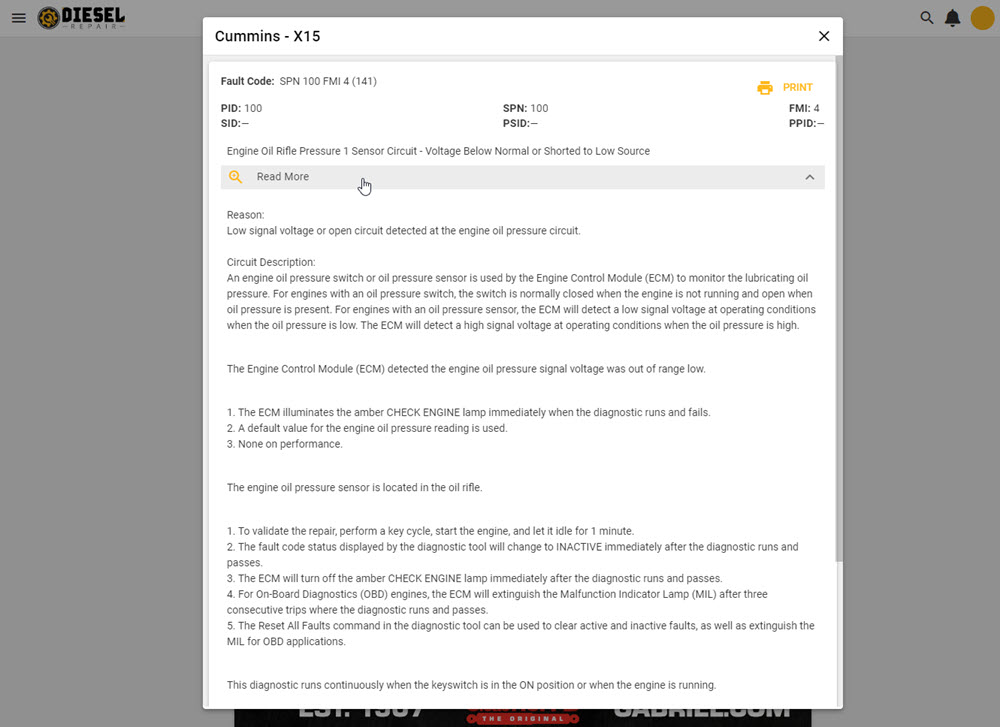
Your people will have exactly what they need to repair each fault, and you can get access to it now.
Watch the video below to learn how:



