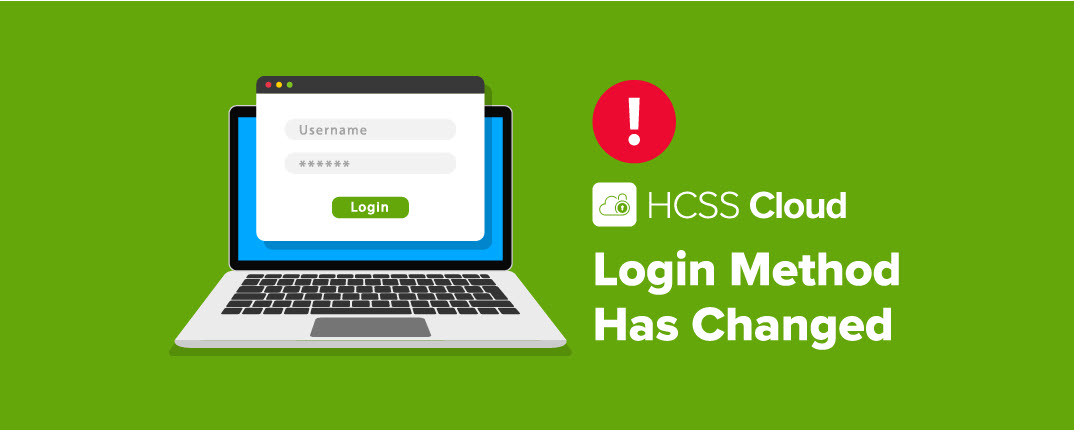We're excited to inform you about the new process for logging in to HCSS Cloud. You should have previously received an email or two on this announcement earlier in the month. In case you missed the update, the new login page for HCSS Cloud is now live and can be accessed HERE.
Please bookmark the new link for all future use.
Making the HCSS Cloud Experience Better
Over the course of a storied history spanning 37 years, HCSS has never been about making changes for the sake of change. This reality is reflected in the constantly evolving quality of the software itself.
“We are always working on architectural improvements to advance our platform and user experience,” said Ketul Parekh, Vice President of Technology. “In the case of HCSS Cloud, these updates will significantly enhance the user experience while providing far greater functionality and security over the years to come. We make it a priority to not only offer the best solutions and infrastructure in the industry but also to ensure that our services are built with the highest level of security in mind.”
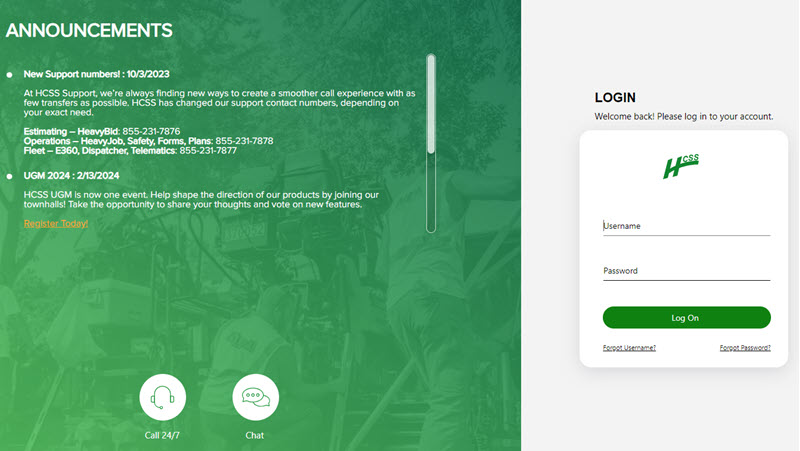
Need Help? Here's a Step-by-Step Guide
To make the switch simple, we’ve assembled a few helpful guidelines, all of which can be easily completed in 2 minutes or less:
- How to Access HCSS Cloud via a Web Browser
- How to Install the HCSS Cloud RDP Client on Windows OS
- How to Reset Your Password (if required)
Your Username and Password Will NOT Change
Another thing that is very important to note is your credentials will remain the same as before. There will be no alterations to the login details on the HCSS Cloud servers, and your access will continue without interruption.
It’s also a good idea to forward this post to your IT Department for review. They will then be able to guarantee your operation is ready for these updates.
Reach Out to Us with Any Questions
If you encounter any issue at all, don’t hesitate to call our 24/7 support line to speak to a technical expert in 3 rings or less: 855-231-7878.