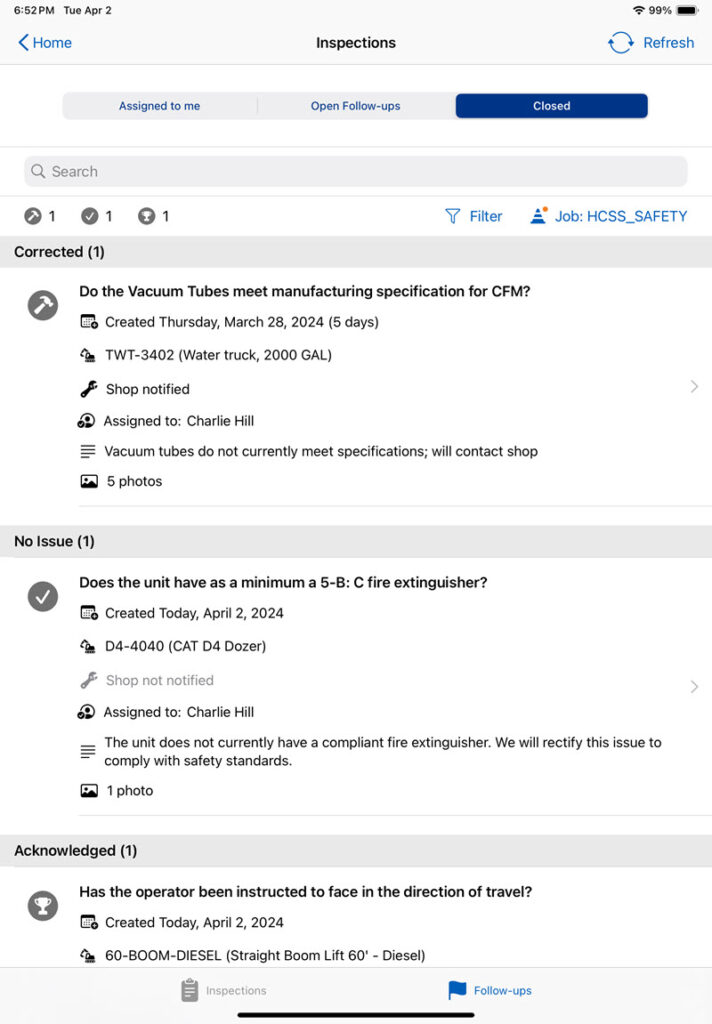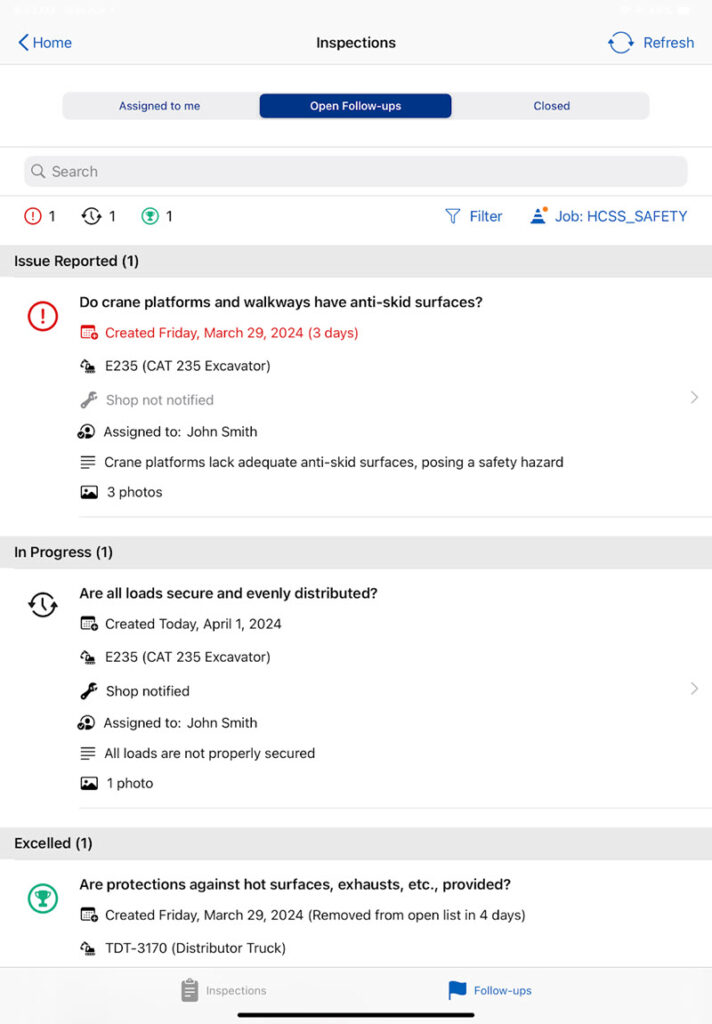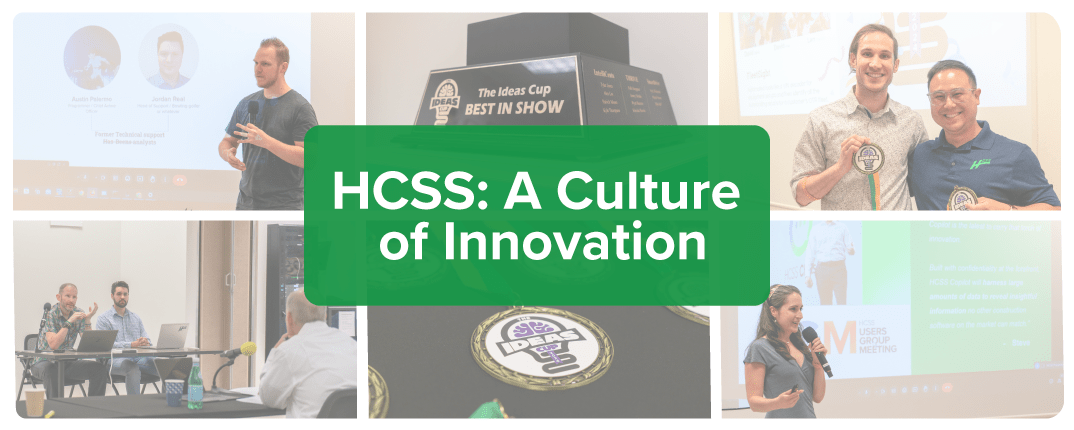Infrastructure contractors face significant expenses when it comes to equipment rentals. At the same time, using the right equipment is more important than ever, with the ongoing labor shortage requiring crews to be as productive as possible with the people they have. By leveraging HCSS software like HeavyJob, HCSS Safety, and Equipment360, contractors can operate more efficiently and save money.
Here’s how these tools can help reduce equipment rental costs and improve overall project efficiency.
Optimize Equipment Utilization
Integrating HeavyJob, HCSS Safety, and Equipment360 allows contractors to streamline their operations and enhance equipment utilization. By performing regular inspections and keeping equipment running smoothly, contractors can significantly reduce rental costs.
Proven Results
Our data shows that 70% of HCSS Safety and HeavyJob customers saw reduced equipment rental costs in 2022. These figures highlight the effectiveness of combining these HCSS products in managing equipment.
Equipment and Inspection Software Improvements
HCSS continuously improves its products to make field operations easier and more cost-effective. Here are some newly released features that help field teams manage equipment inspections and reduce rental costs further:
Scan to Inspect: Getting to the right inspection form is easier than ever. You can instantly see linked inspections when you scan an Equipment QR code with your mobile device. The equipment name is pre-filled, so you only need to scan and inspect it.
Equipment Meter Readings: Inspection forms can capture and automatically share equipment meter readings with your shop in Equipment360. This feature helps teams track equipment usage more accurately and schedule needed maintenance.
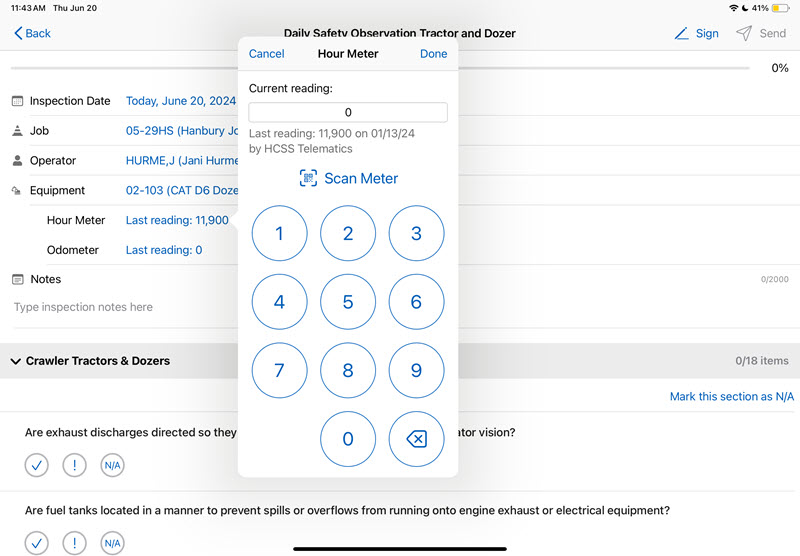
Equipment Inspections on the Time Card: With one tap, you can check if any equipment on the time card has been inspected and see when it was done, by whom, and what was inspected. If no inspection is found, you can start one yourself in seconds.
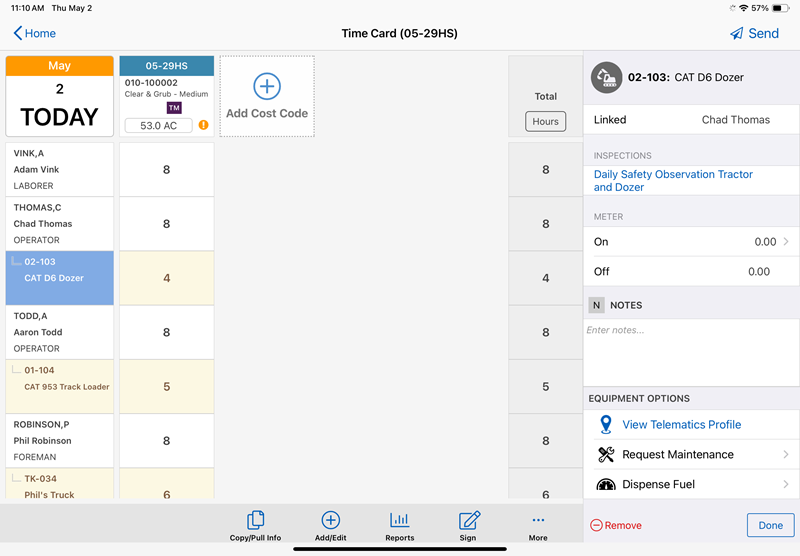
Equipment Time Card Warning Alerts: Field teams will now receive alerts when equipment on a time card don’t have an inspection submitted. This alert can help remind crews to complete any required inspections for every piece of equipment used that day.
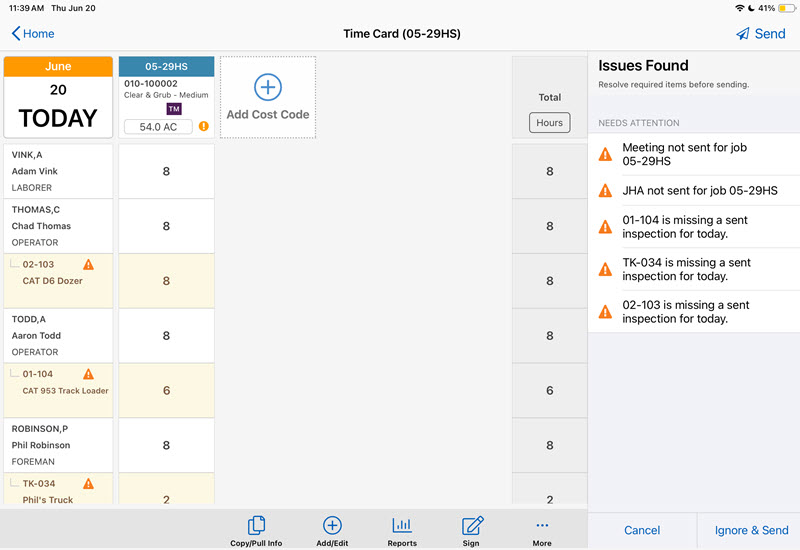
Mobile Inspection Follow-up Issues: Open and recently closed inspection follow-up issues are now visible on iOS mobile devices, allowing teams to easily see which issues need to be addressed in the field and which have been sent to Equipment360. This can help teams reduce risk on the jobsite with quicker identification, assignment, and close-out of issues.
Boosting Cost Savings
These new features are designed to enhance equipment inspections, further boosting the cost savings that customers already see when utilizing HCSS Safety and Equipment 360. Contractors can minimize rental costs and maximize profitability by ensuring equipment is well-maintained and efficiently managed.
By incorporating these HCSS tools into their operations, infrastructure contractors can achieve significant savings on equipment rentals, leading to smoother project execution.