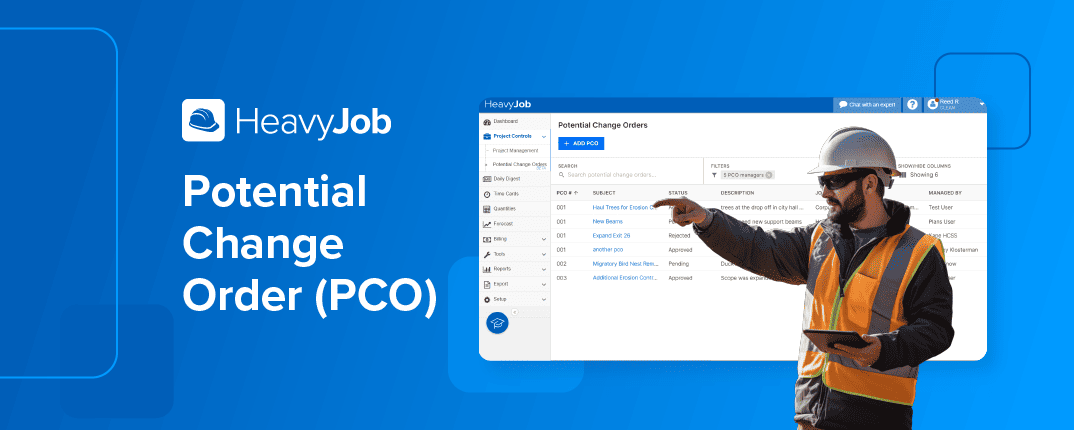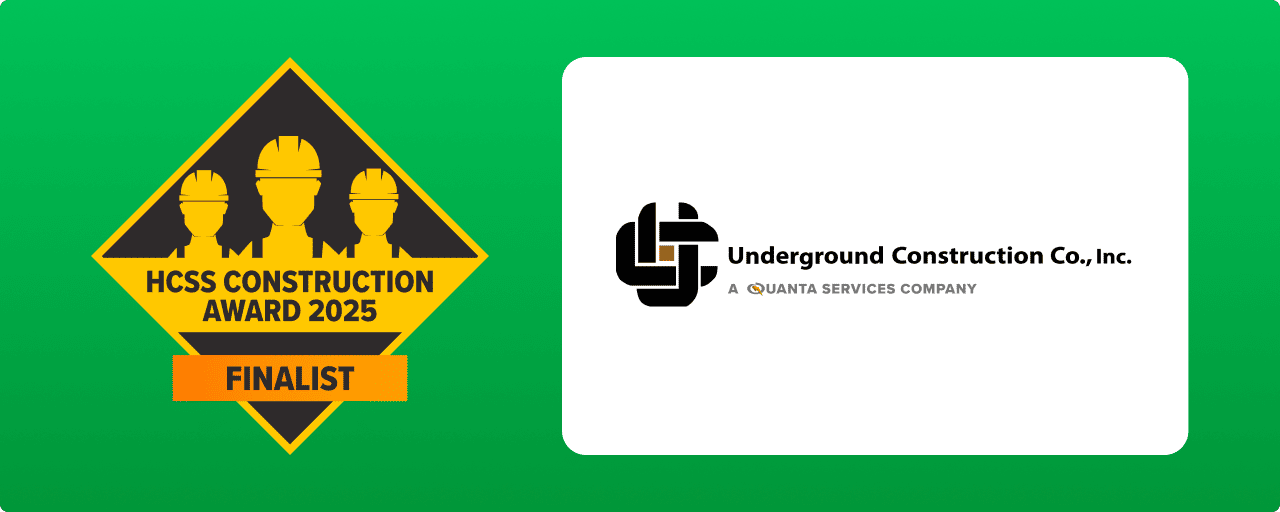What is a Potential Change Order?
Tracking changes on construction projects whether they come from owner requests, unforeseen site conditions, or weather delays, is critical to ensure any item that may require a change to a contract that has already been signed is built and accounted for correctly. Tracking the status, scope change, cost impact, and what parts of a project are impacted by a change order is essential for effective project management and profitability.
That’s why HCSS created Potential Change Orders (PCOs), also known as change order requests (CORs) in the industry. PCOs work with existing features in HeavyJob Project Management to capture potential changes to an existing contract. PCOs allow foremen to identify issues in the field, project managers to create RFIs, and a PCO linking everything in HeavyJob.
Easily Create a PCO in HeavyJob
PCOs are easily created inside of HeavyJob and linked to an existing Job. Users can decide if a PCO will be visible in the HCSS Field App, set a status, enter the rough order of magnitude (ROM), record the schedule impact, cost impact, and link related items like issues, RFIs, drawings, and cost codes impacted by this PCO.
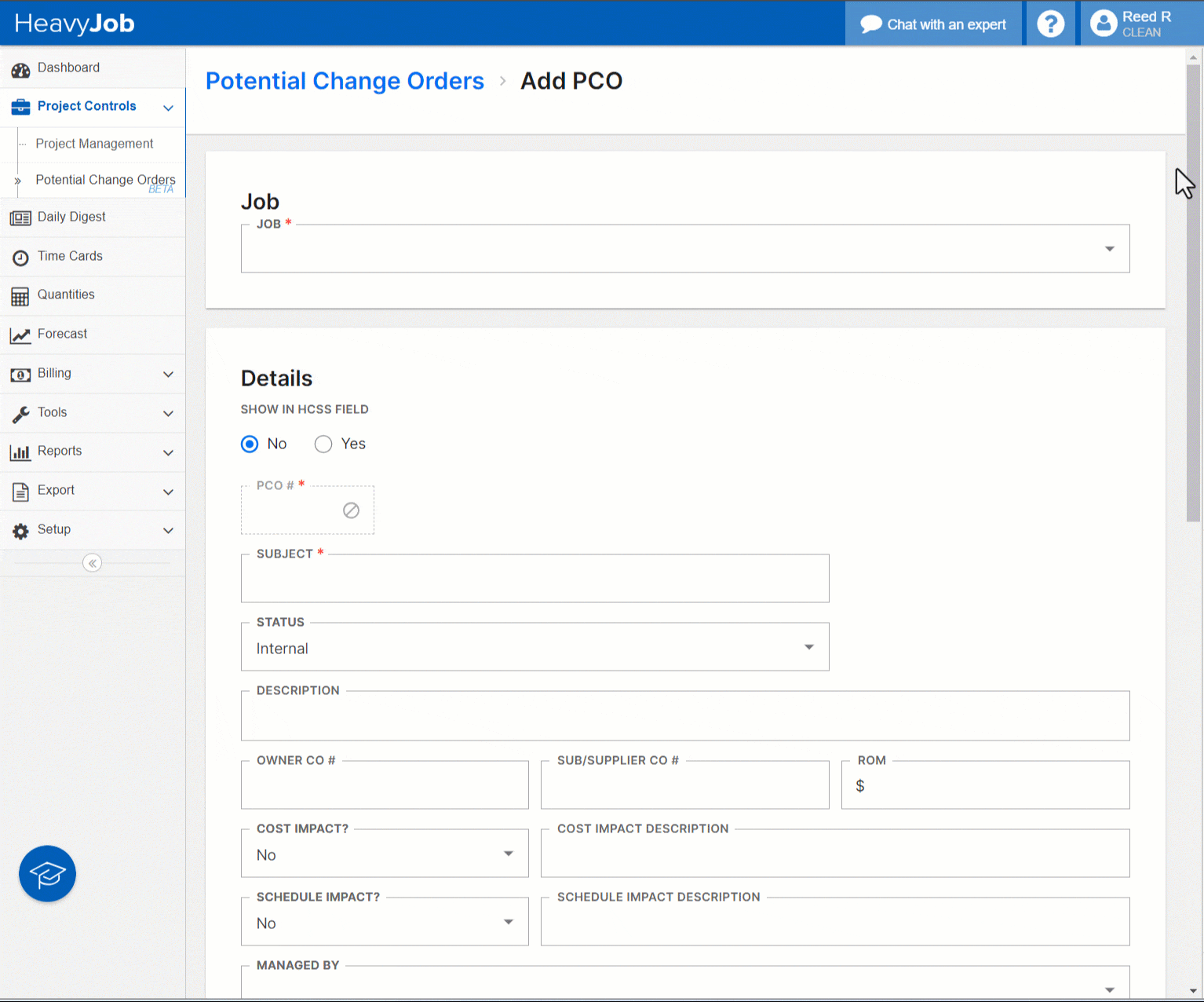
Tracking a PCO
After creating a PCO, your team can track the status with the default statuses of internal, pending, approved, and rejected or customize those statuses to better fit your workflow. Any changes made to the PCO will be visible in the history log. This lets your team go back and see how a PCO has progressed through the different phases of your workflow, including cost codes that were revised, photos that were added, and details that were added to the PCO.
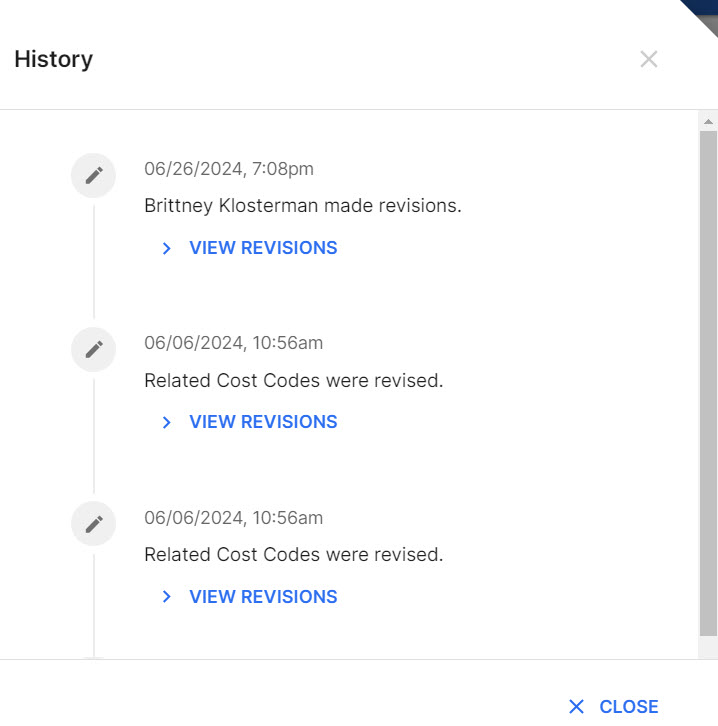
Filter and View PCO Information
Just as important as tracking individual PCOs is ensuring all users can view the PCOs that impact their work. Our PCO filtering options allow each HeavyJob user to filter by status, job, PCO manager, or even by owner or supplier change order numbers. Project managers can check on pending PCOs for the jobs that impact their work, and accounting teams can review approved PCOs to ensure change orders are created and billed for correctly.
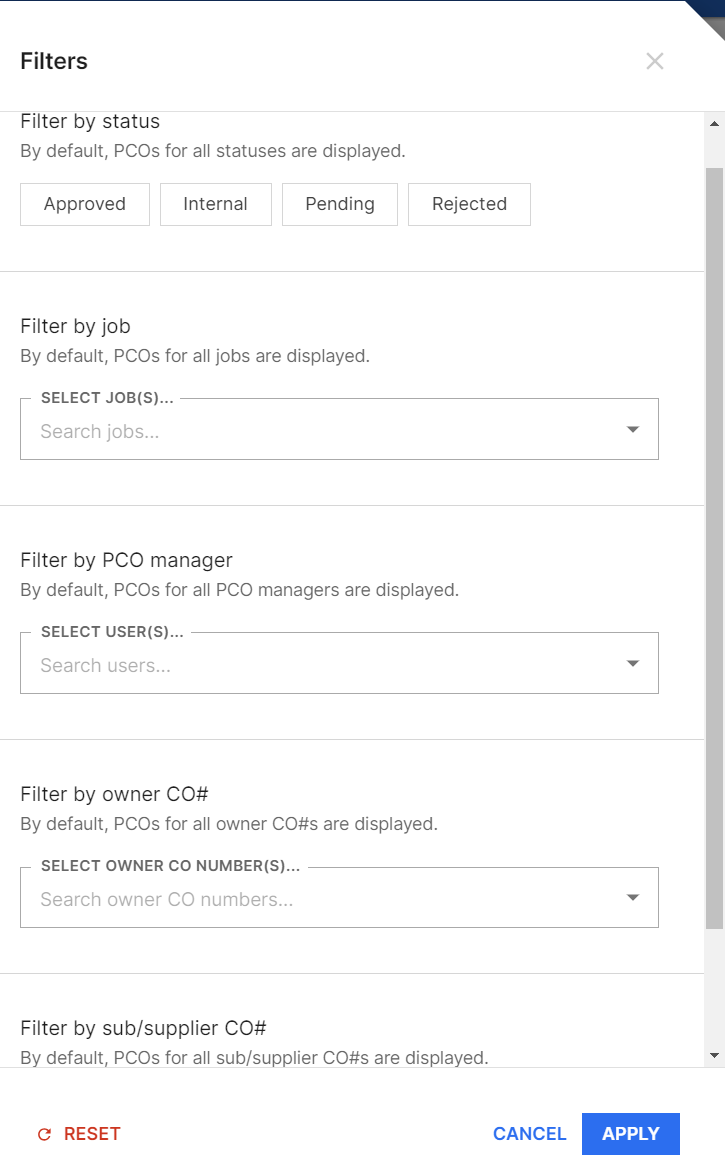
Greater Billing Accuracy and Crew Efficiency
PCOs give your team a central tool to track all items and documents related to potential contract changes, reducing the time foremen and project managers spend identifying scope changes. All support documentation for change orders is captured in one place, and communication with field teams on the status of any PCOs is improved.
This helps ensure that your crews execute efficiently and billing accurately for all the work performed.
Watch the PCO Feature in Action
Take a look at the webinar cut below as we walk through the PCO feature in HeavyJob.