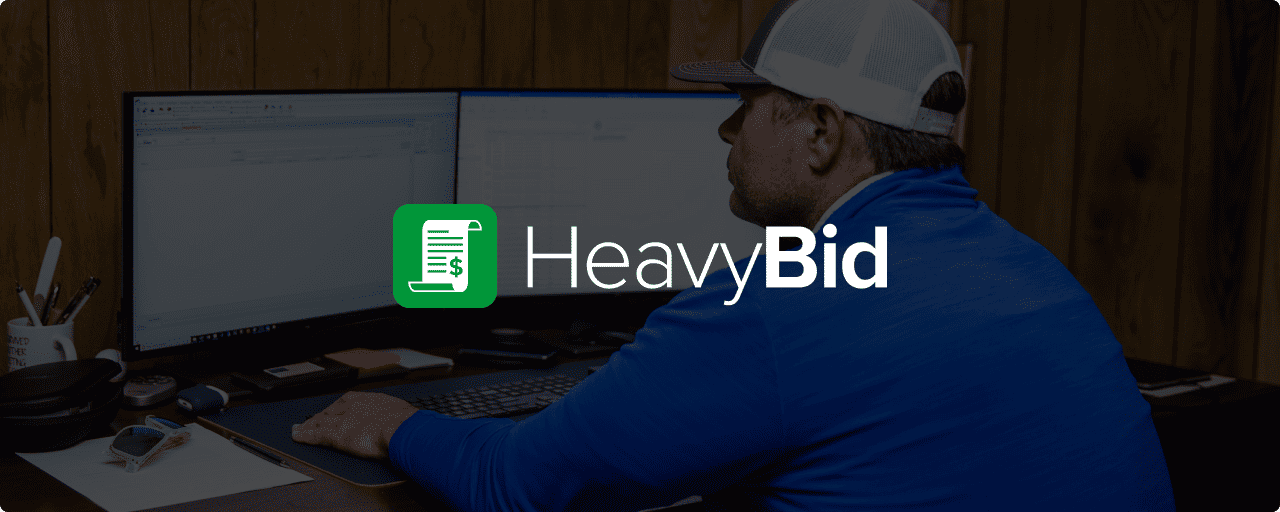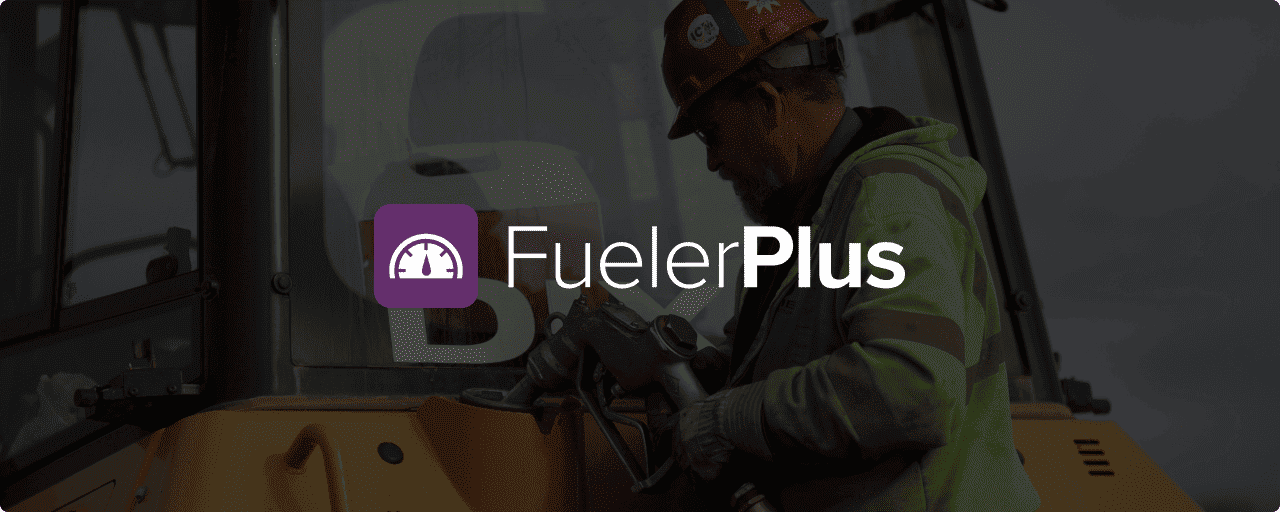Bid Item Component Pricing is the term used in HeavyBid for breaking a bid item price down into component prices for owners who require such information on their bid forms. For example, if an owner wants you to provide a unit price for labor, equipment, material, and subcontract for each bid item, this feature allows you to do that in a number of ways. This requires some analysis on your part, otherwise the owner can take advantage of you. In the above scenario, if you had your material unit price too high, the owner might decide to buy the material for you and you could lose all of the profit in a bid item.
HeavyBid allows you to break a bid item price down into many different combinations of components and also decide how to allocate the indirect costs, addons, and markup to the various components. The calculations are done in HeavyBid but are then exported to Excel to give you maximum flexibility to further manipulate the pricing information you must submit. Without this feature, the bid document for this type of bid is very time consuming to prepare.
This feature became available in HeavyBid v.2016 released earlier this year, and because we have heard from a number of customers that it is saving them a lot of time, we wanted to make sure estimators knew about it. To setup the component pricing rules go to Tools > Estimate Preferences > Component Pricing. Build your estimate and price it in the normal manner, and when ready for the component prices, click Exchange Menu > More > Component Pricing to Excel. The component pricing routine will run and send the results to Excel.