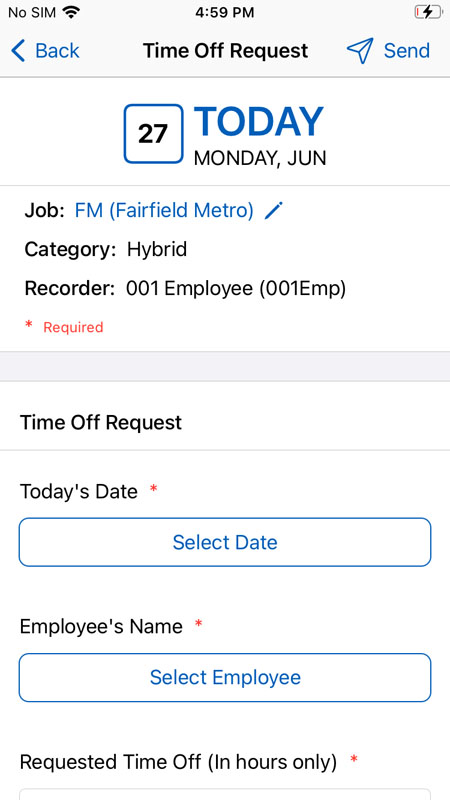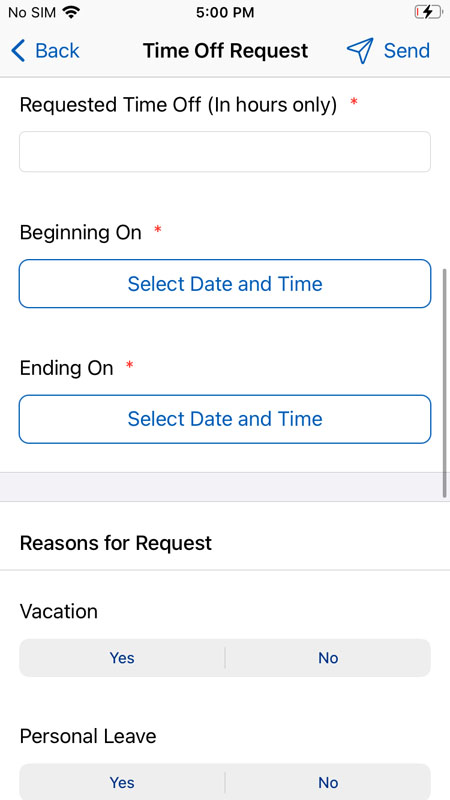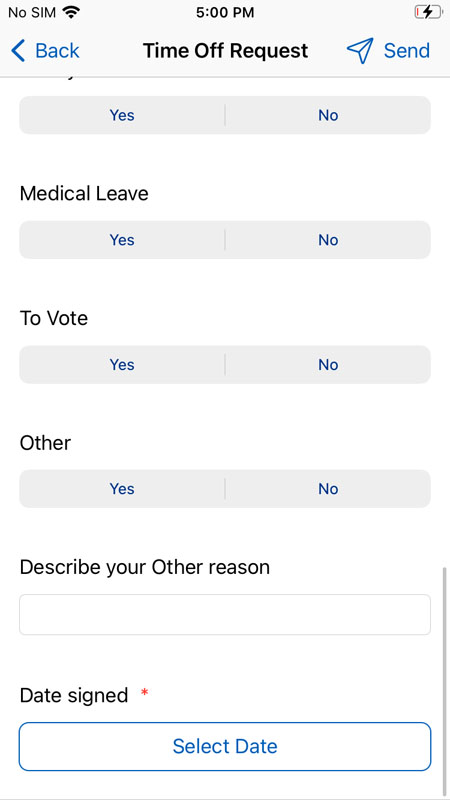HCSS Forms has been in beta for several years and has simplified data collection on the jobsite for thousands of companies. We’ve seen more than 4 million forms submitted of all types like PTO requests, hot work permits, T&M reports, pre-planning checks, end of shift debriefs, extra work tickets and more. What HCSS Forms has offered during it’s successful beta phase has been:
- An easy to use online form builder to create forms from scratch
- Password protection, QR code access, and email notifications to manage who has access to what forms
- Custom owner-specific T&M reports
- Static PDFs for quick reference in the field
- HCSS Forms access on the tablet for on-the-go teams
Over time we’ve seen an increase in feature requests from people using the small but powerful HCSS Forms. Teams want tools that would enable better communication with crews, only show forms relevant to the current job, and add more customization so everyone can create branded forms that meet the expectations of their collaborators and owners.
We’re proud to announce that now we can meet those needs by advancing HCSS Forms out of beta and into its own product. In July 2022, HCSS Forms launched as a full-fledged product with a host of new, highly requested features that will save your team even more time in the office and on the jobsite.
Introducing the best of both worlds: Hybrid Forms
Previously, you could upload a static PDF that had the company branding and layout you wanted or you could create a form from scratch that had your list of questions. Now with the Hybrid Forms you can upload a PDF that looks exactly how you want, auto-detect the fields on your form, map your questions or add new ones, and send it out to the jobsite. You can also start a form completely from scratch, add your logo or other images, and create your questions.
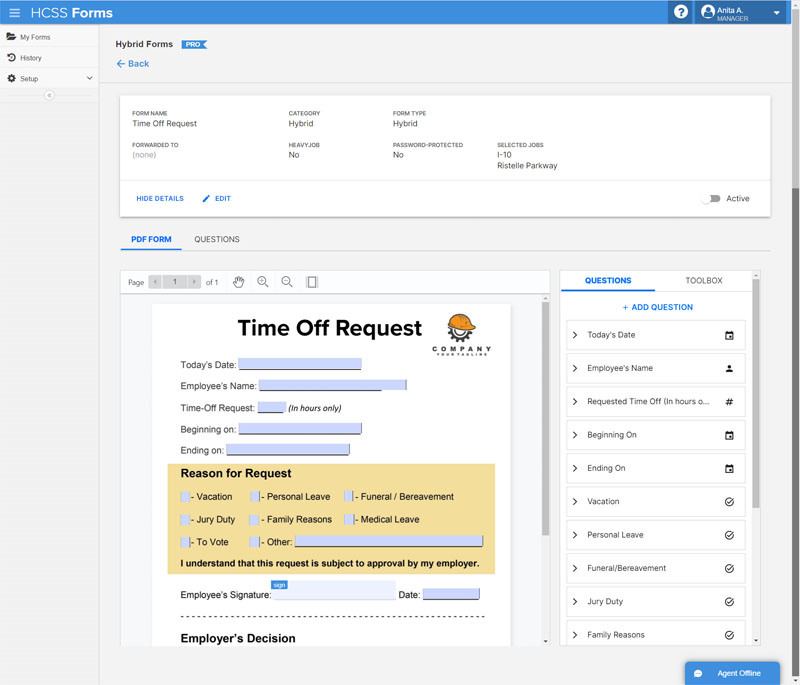
The new Hybrid Forms go even a step further to bring you the best of both worlds with how the questions are displayed while on the jobsite. We’ve optimized our tablet view so that you can more easily read and quickly fill out the Hybrid Form with the questions in a simple list. There’s no need to pinch to zoom on a PDF anymore but the team in the office can still generate documentation in the branded PDF that collaborators and owners expect.
Forms on the Phone
We know that sometimes your teams need access to forms in an instant and you don’t have time to walk back to the trailer or find where the tablet is. Now all of your form types will be available on the phone. This makes it easy to quickly reference PDF instruction documents or quickly submit a form on the fly. The Hybrid Forms automatically display your forms on both phone and tablet in a question list that makes it quick and easy to fill out a form without having to zoom in to read a large PDF.
Job specific forms
Getting the right forms to the field is easier than ever now with a new feature that allows all of your forms to be assigned to one, a few, or all of your jobs. This means that when your team in the field pulls up the list of forms in HCSS Field, they will see a filtered list of forms you’ve designated to that job and forms that are available to all jobs.
Required signatures workflow
When reviewing your form submissions, how do you know who on your crew has reviewed the information or has signed off on it? Now it's easier than ever with required signatures. You can add as many signature fields as you want and can even see when a form has been submitted but not actually signed yet. Users on tablet and phone can also see their status on unsigned forms as “Signature Required” which lets them know they need to sign to finish the form.
Conditional questions
This new feature allows your team to show questions based on the answers selected. For example, if you have a simple form that surveys your crews you could ask “What language would you prefer” and then show questions in the language of their choosing. This new feature not only unlocks an easier way to communicate effectively with crews but lets you keep daily forms simple unless there is a need to document more information.
The upcoming items on the roadmap for the newly launched product are conditional questions, a new way to export your form responses to csv, and a visual refresh of HCSS Forms on the web and iOS.