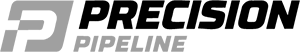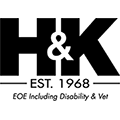Deliver accurate and fast as-builts
Quickly create as-builts, including the export of documents, drawings, and photos to keep all project stakeholders aligned.
Smart revision control
Overlay new and old versions of plan documents to identify design changes immediately.
Export as PDF files
Export your plans as PDFs, with each markup kept as a layer in the new as-built PDF file.
Collaborate with the field
Export a comprehensive drawing set of what was built with your operations and maintenance teams so they always know what was built.
See what HCSS can do for you
Schedule a demo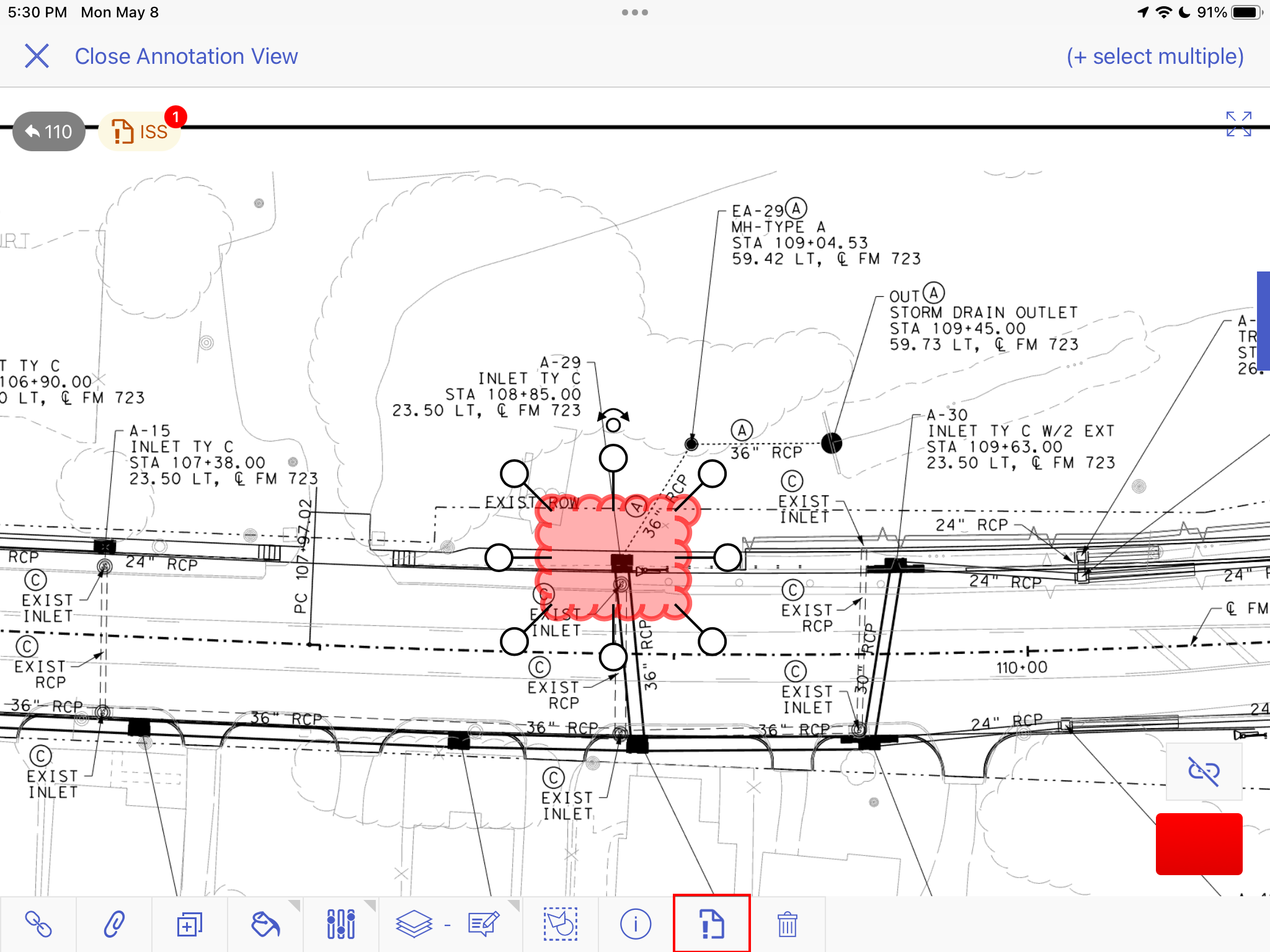
Ask our customers why they trust HCSS Plans to deliver accurate and fast as-builts
Some of our 4,000+ customers
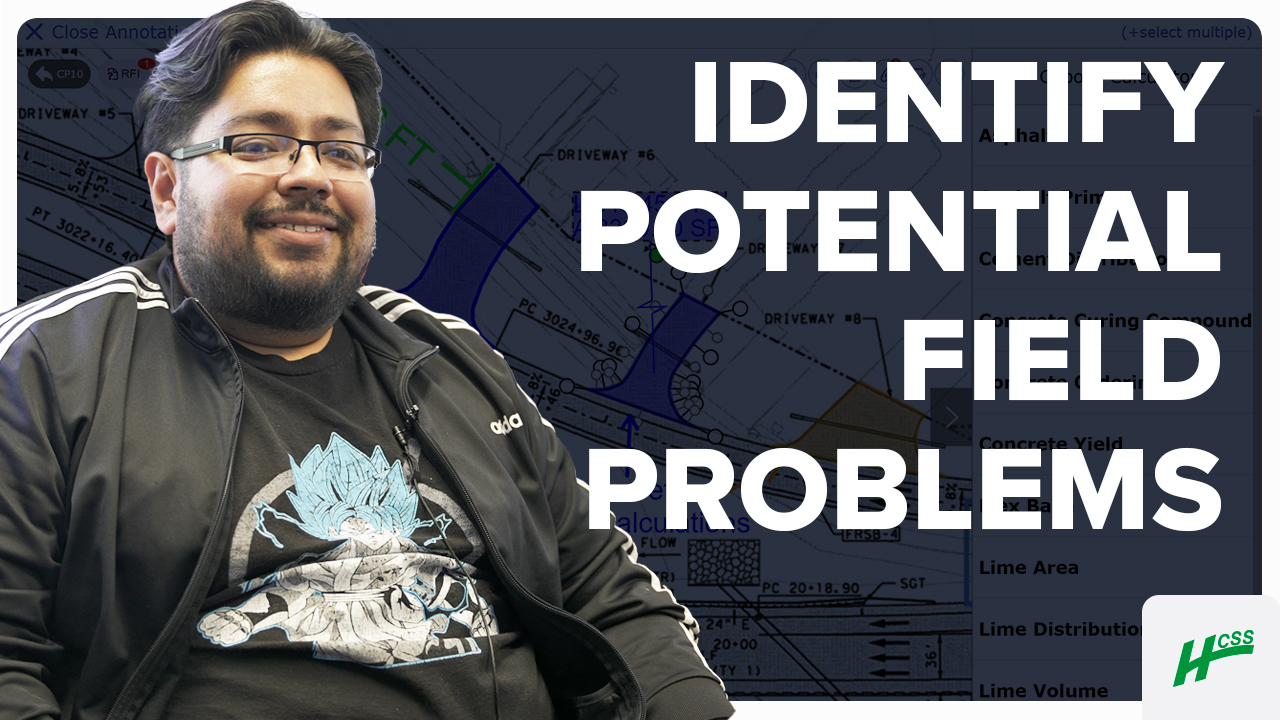
We get to see as-builts, what still needs to get done, so all of this has helped us tremendously.
- Jorge Campos, Diamond Materials
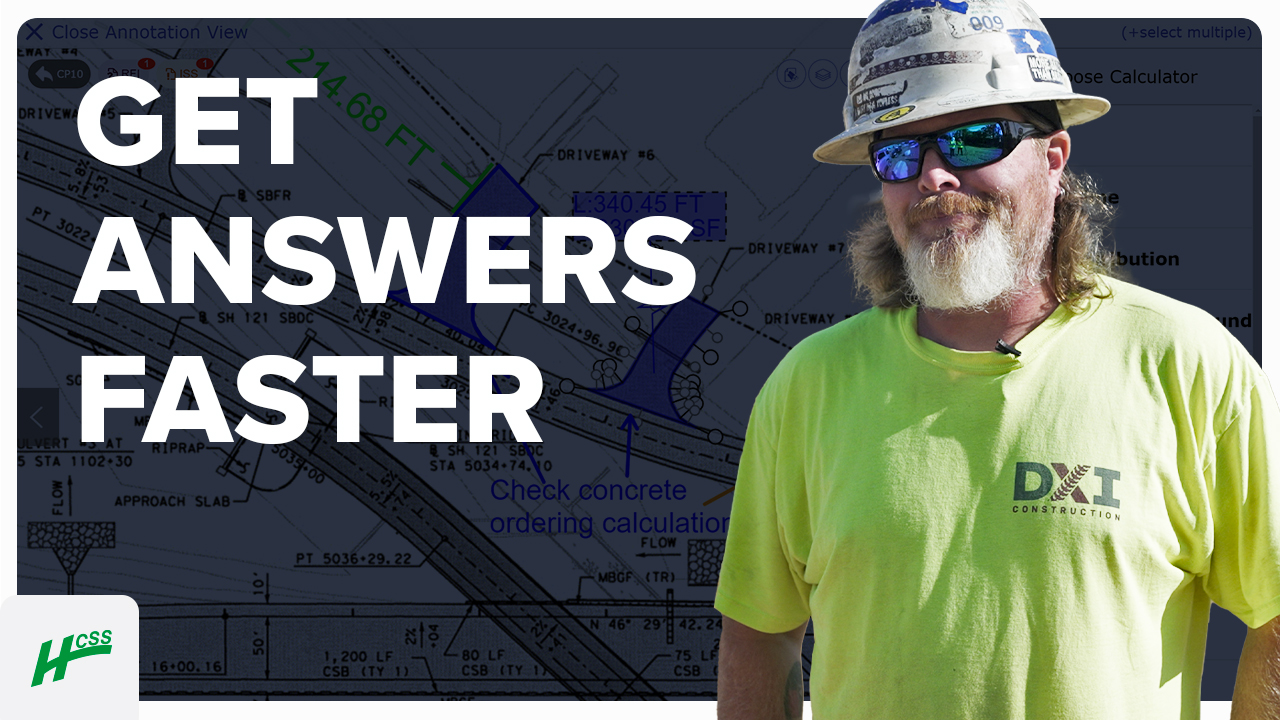
I remember when we had paper, and we had to go into the main office of the jobsite and take a look at the plans. Now, everything is at my fingertips.
- Chris Goncz, DXI Construction
91%
of HCSS Plans customers reduce rework
5
hours/month reduced travel time per PM
4.6/5
Apple App Store average rating
Build right the first time, every time
Step 1
Share your business headaches
After submitting a demo request form, an HCSS expert will follow up with you by the end of the next business day to discuss your business needs and requirements.
Step 2
See HCSS in action
Then, we’ll walk you through a demo tailored to specific HCSS solutions that can help solve your current business problems.
Step 3
Get up and running in days
Finally, you’ll be assigned a dedicated implementation specialist who will manage your implementation from start to finish and ensure project completion.