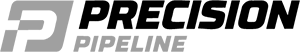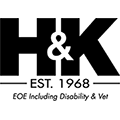Some of our 4,000+ customers
Get everyone on the same (digital) page
Avoid costly rework and project delays
Ensure everyone works off the latest plan sets and site inspections to complete the job on time and within budget.
Collaborate in the app
Instantly communicate revisions, markups, issues, and progress to your entire team.
Catch issues early with location services
View your exact location on the plans set to make markups and overlay sheets to identify conflicts.
Field takeoffs for accurate material ordering
Easily perform calculations in the field or perform digital takeoffs to determine quantities and coordinate with the office.
- Project drawings
- Document management
- Material takeoffs
- Location services
- As-builts
- Blueprint app
- Photos and videos
Project drawings
Overlay new and old versions to identify design changes immediately.
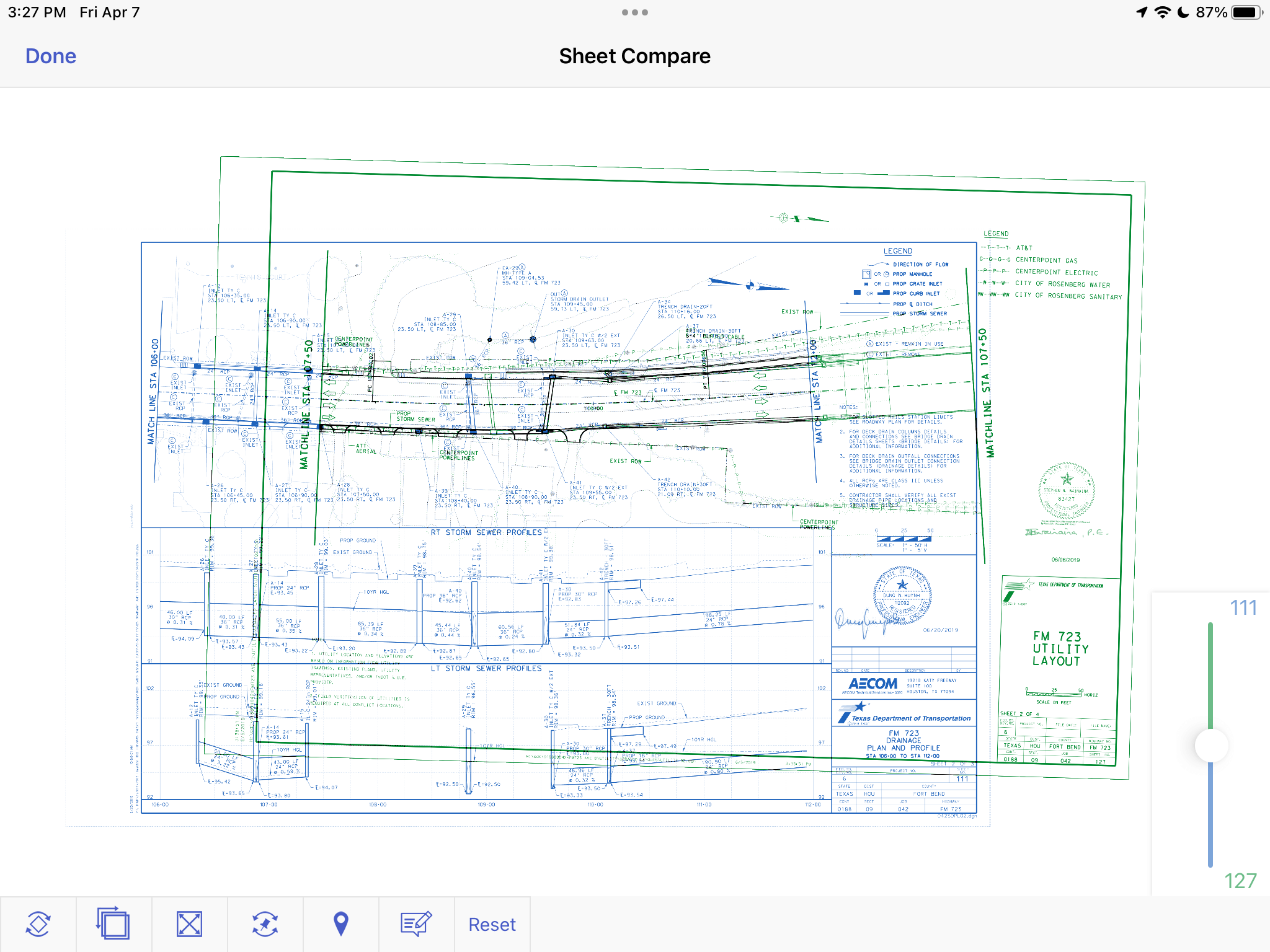
Document management
Organize your permits, contracts, show drawings, vendor agreements, manuals, specs, and more.
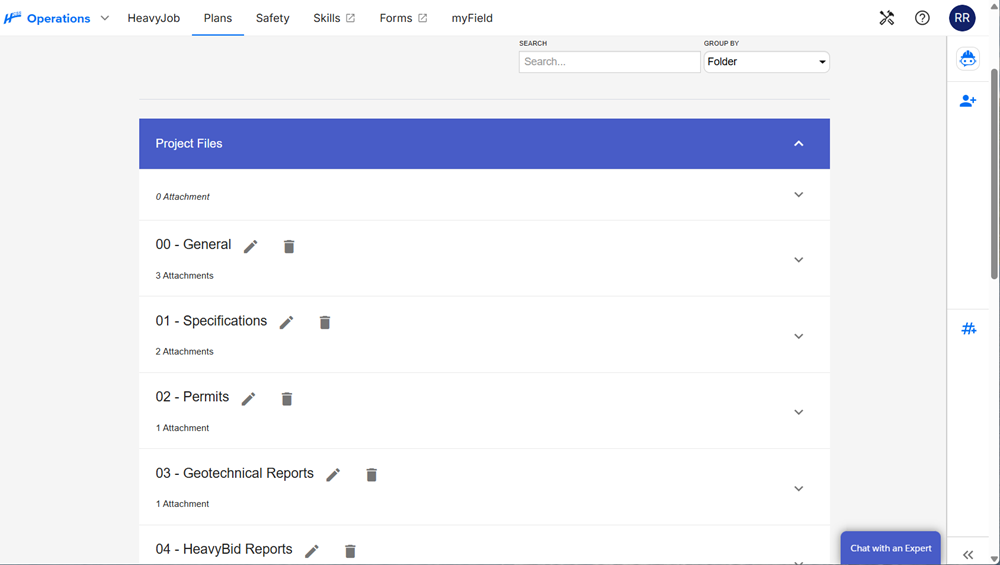
Material takeoffs
Use built-in calculators and measurement tools to determine true quantities for accurate takeoffs.
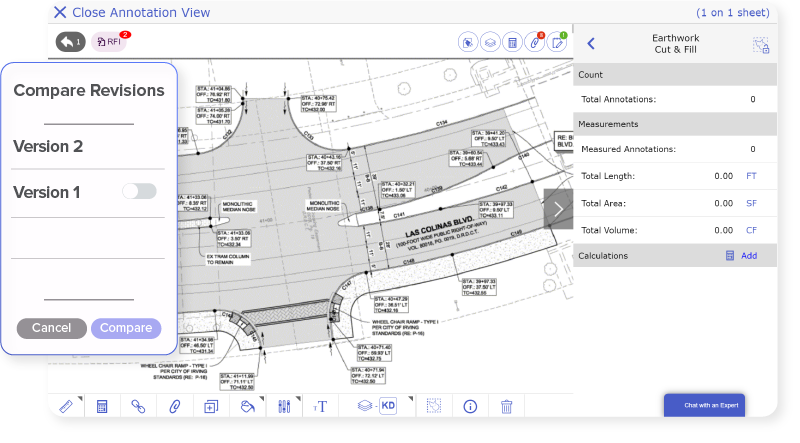
Location services
Locate yourself on the plans sheet without a survey crew, even in an empty field, and identify any site issues that may not have been accounted for.
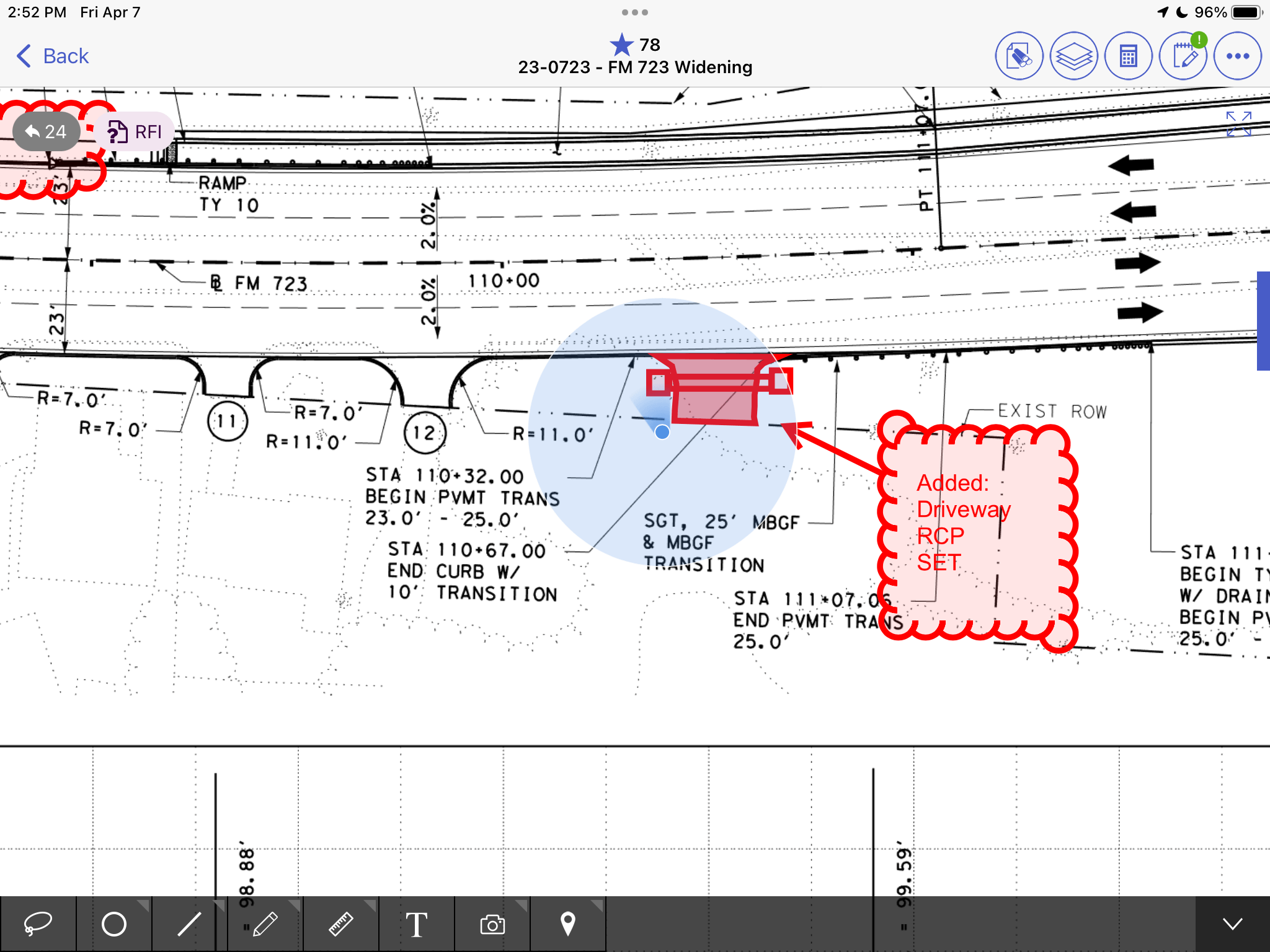
As-builts
Easily maintain your as-built drawings in the field and share marked-up drawings with progress to stakeholders.
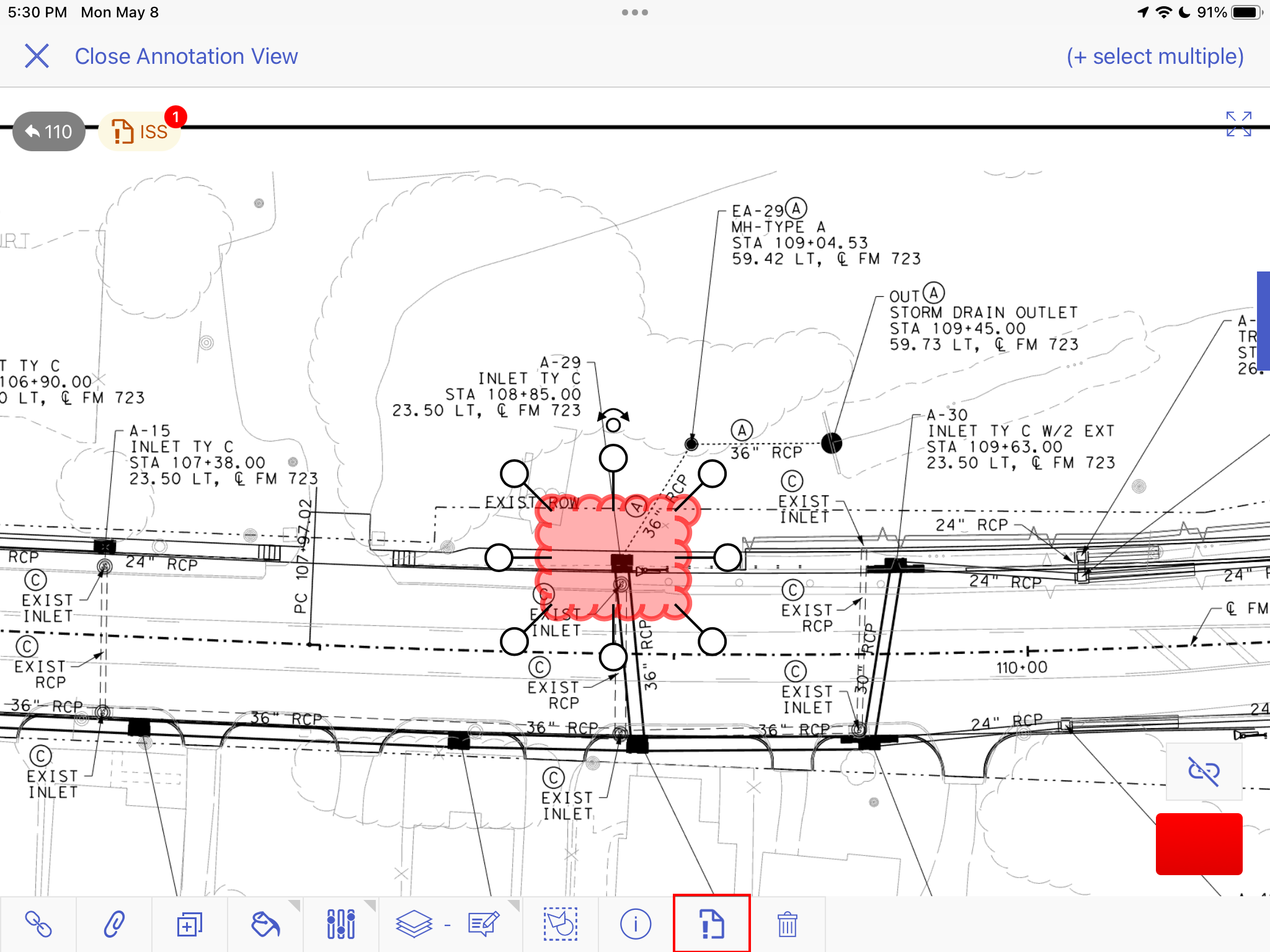
Blueprint app
HCSS Plans acts as a blueprint app so your crews can edit, share, and view documents in real-time.
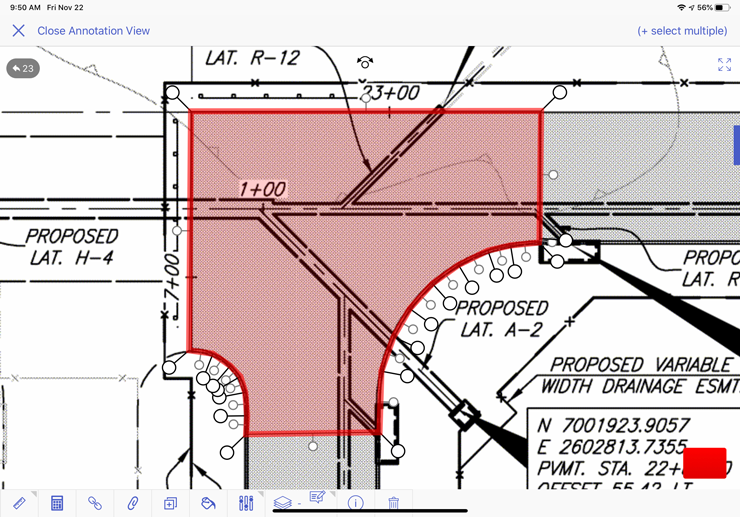
Photos and videos
Collaborate right in the app with markups, photos, videos, and more.
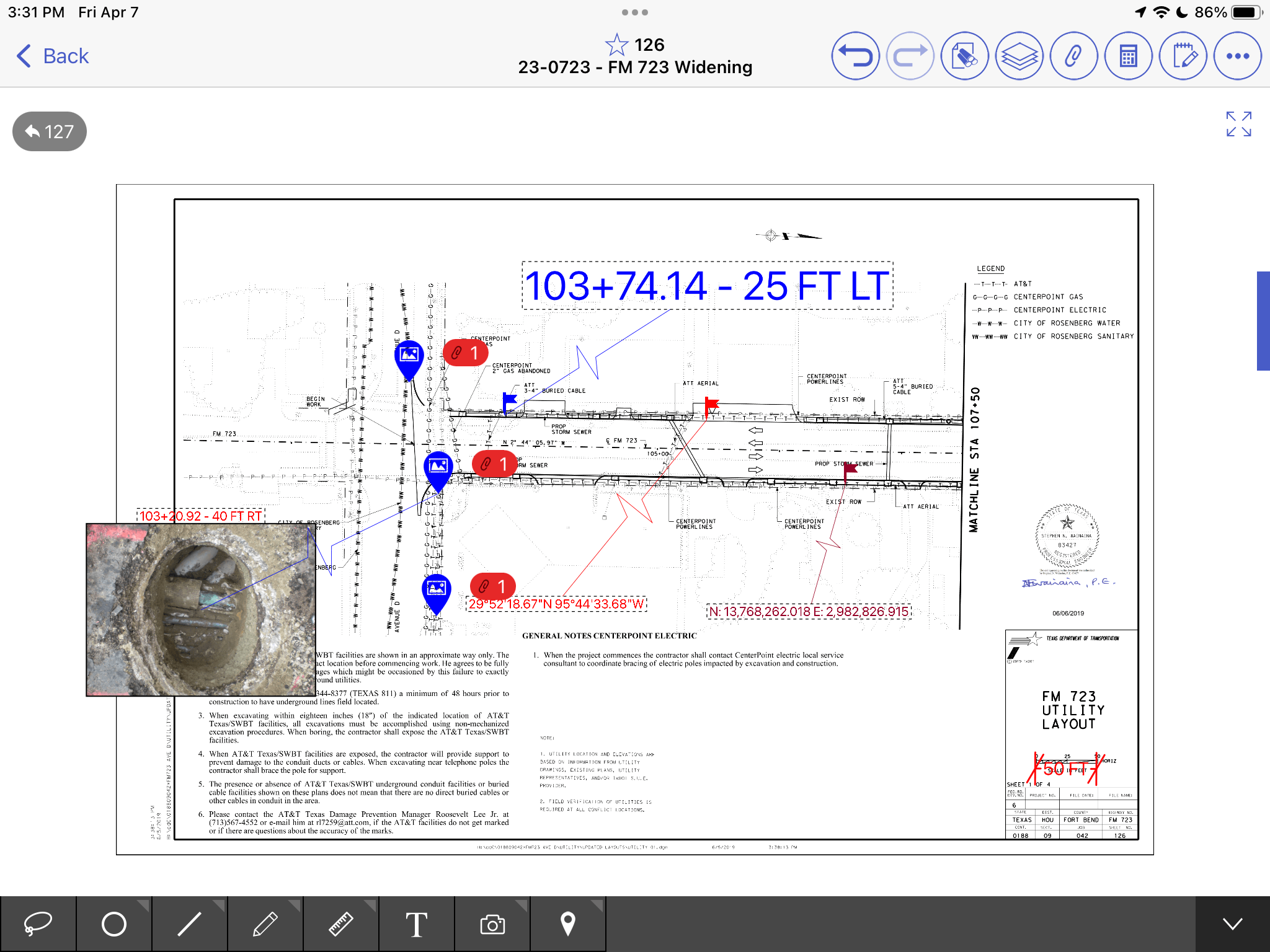

Utilizing HCSS software allows you to do away with printing out any paper and ensures your information is available to anyone.
- Tom Warner, Bay Cities Paving & Grading

HCSS Plans helps us be more competitive and profitable.
- Kyle Morgan, Diamond Materials
91%
of HCSS Plans customers reduce rework
5
hours/month reduced travel time per PM
4.6/5
Apple App Store average rating
Build right the first time, every time.
Step 1
Share your business headaches
After submitting a demo request form, an HCSS expert will follow up with you by the end of the next business day to discuss your business needs and requirements.
Step 2
See HCSS in action
Then, we’ll walk you through a demo tailored to specific HCSS solutions that can help solve your current business problems.
Step 3
Get up and running in days
Finally, you’ll be assigned a dedicated implementation specialist who will manage your implementation from start to finish and ensure project completion.
Frequently asked questions
What are the different user options for HCSS Plans?
HCSS Plans is designed for use in the office and the field, with both web and mobile applications.
In the office, project managers, estimators, and executives can use HCSS Plans on the web to upload drawings, plans, and other project documents. They can do quick takeoffs and make annotations, link to callouts, add notes and photos, and mark revisions and versions. They can then share those documents with the field and with job owners to ensure that everyone has the most up-to-date information.
How many HCSS Plans licenses should I buy?
The number of HCSS Plans licenses you need depends on your company size and number of users. Your license mix is customizable to suit your needs in the office and on the job site.
HCSS suggests that each person who will access HCSS Plans — project managers, superintendents, estimators, executives, and crew leads — should have their own license to log into the HCSS Plans website or mobile app.
HCSS Plans licenses are individually named per user, so the license belongs to the individual and can travel from device to device.
What does my IT department need to know about HCSS Plans?
HCSS Plans is a web and mobile application; your IT department does not need to host the software on a network or server. All of your data is stored in the HCSS Cloud and can be accessed anywhere you have an internet connection. You can also access uploaded documents in disconnected mode.
Didn’t get all of your questions answered?
Request infoCurious if HCSS Plans is the right fit for your business?
Chat with us to see the software in action!
Once you fill out the form, we’ll connect with you to answer your questions and help you decide if HCSS is the right software for you. Then, we’ll create a personalized demo tailored to your needs to show how HCSS Plans can help solve your most pressing business problems around digital plans management.