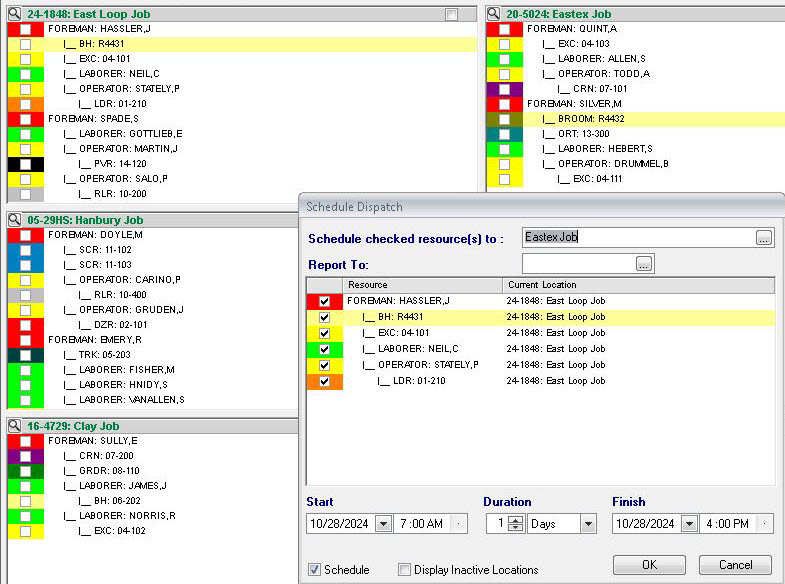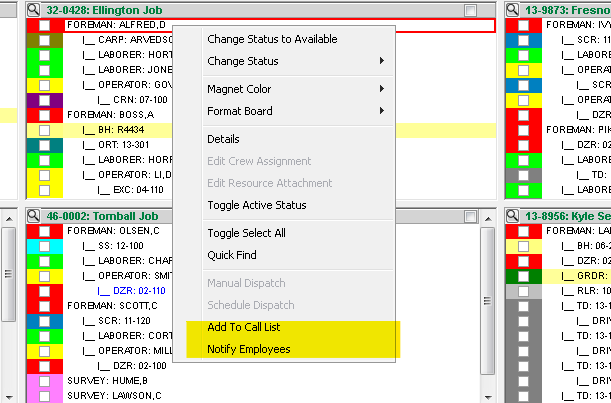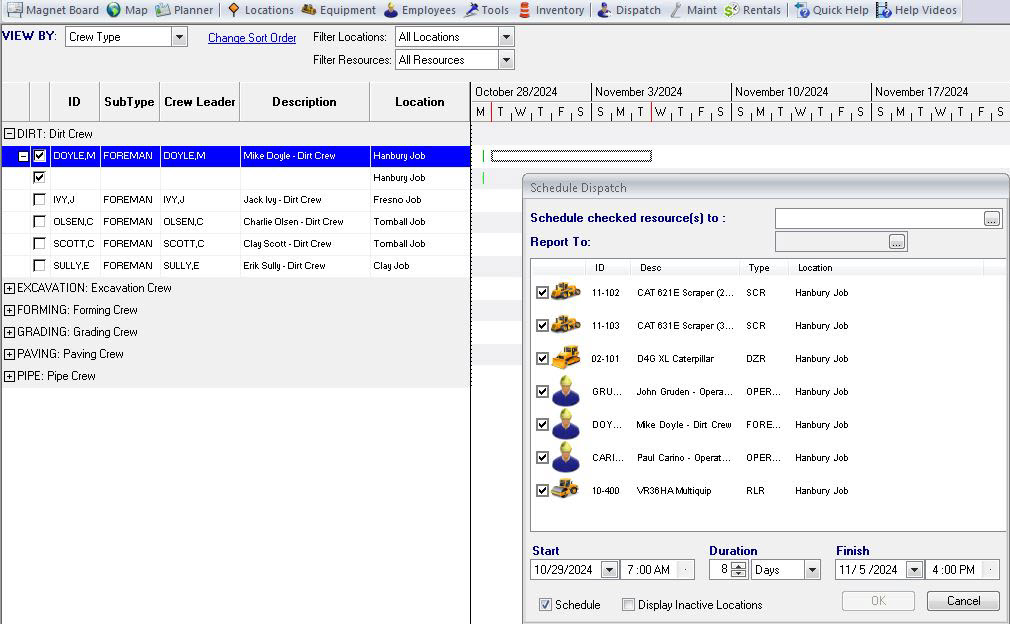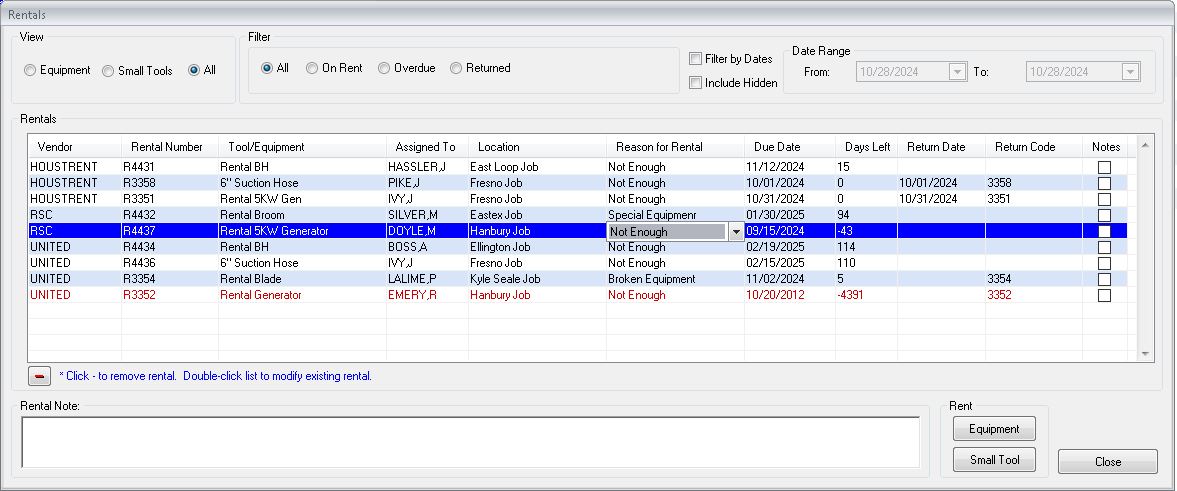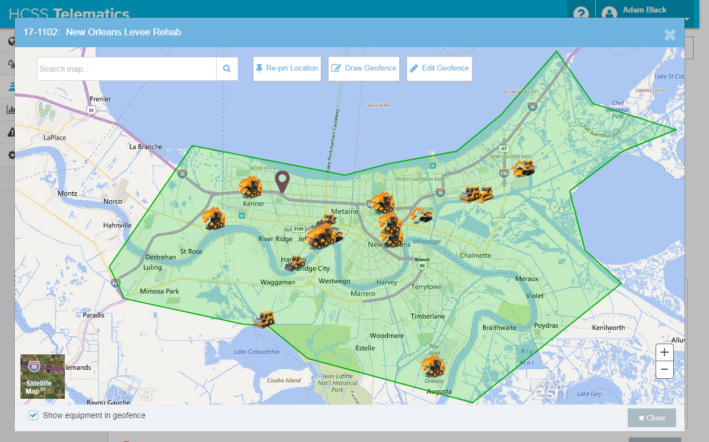Some of our 4,000+ customers
The answer to your dispatch pain points
Point-and-click scheduling
A customizable magnet board view for point-and-click scheduling that improves your current processes and enhances visibility across your company.
Track equipment moves and driver schedule reporting
Tracking equipment moves and schedules have never been easier. In a few clicks, send daily schedules to foremen, PMs, supers, and more.
Prevent unnecessary equipment rentals
Stay on top of rental schedules and costs. Get insight into the entire equipment rental process and save money by identifying underutilized equipment.

It helps you be the most efficient you can with your trucks.
- Daniel “J.R.” Robinson, DXI Construction

It allows us to see where those trucks are coming from and where they’re going in a much more user-friendly package than an Excel spreadsheet.
- Chad Arterburn, GradeX
42
of the ENR top 50 heavy civil contractors use HCSS
200+
jobsite locations per magnet board created
4,000+
companies of all business sizes use HCSS
See how to schedule crews and manage assets with less effort and instant insight
Step 1
Share your business headaches
After submitting a demo request form, an HCSS expert will follow up with you by the end of the next business day to discuss your business needs and requirements.
Step 2
See HCSS in action
Then, we’ll walk you through a demo tailored to specific HCSS solutions that can help solve your current business problems.
Step 3
Get up and running in days
Finally, you’ll be assigned a dedicated implementation specialist who will manage your implementation from start to finish and ensure project completion.
Frequently asked questions
Does HCSS Dispatcher work with other HCSS software?
HCSS Dispatcher goes beyond your magnet board by interfacing with other HCSS products to help you stay on track and maximize efficiency and productivity. For job management needs, HeavyJob can automatically fill your time cards with crews and equipment based on the Daily Dispatch in HCSS Dispatcher to save your foremen valuable entry time. This feature also alerts the job site to scheduled material deliveries so they know what to expect and can report missing deliveries.
HeavyJob will automatically send all jobs, equipment, and employees to HCSS Dispatcher to fill resources and schedules.
How much does HCSS Dispatcher cost?
Pricing for HCSS Dispatcher software and training varies greatly and is tailored specifically for each customer. The total number of licenses purchased equals the maximum number of people who can be logged into HCSS Dispatcher at the same time.
We recommend purchasing one license for anyone who will be using the system frequently, such as a dispatcher or scheduler, and one to two additional licenses to be shared by those employees who will only occasionally access HCSS Dispatcher.
How do I get my company up and running with HCSS Dispatcher?
In most cases, HCSS recommends our traditional onsite implementation. This process includes two days of workflow design and training at your company. We’ll discuss your dispatching and scheduling goals, review current processes, build improved workflows, help you plan your rollout, and train your users.
Didn’t get all of your questions answered?
Request infoCurious if HCSS Dispatcher is the right fit for your business?
Chat with us to see the software in action!
Once you fill out the form, we’ll connect with you to answer your questions and help you decide if HCSS is the right software for you. Then, we’ll create a personalized demo tailored to your needs to show how HCSS Dispatcher can help solve your most pressing business problems around dispatch and scheduling.