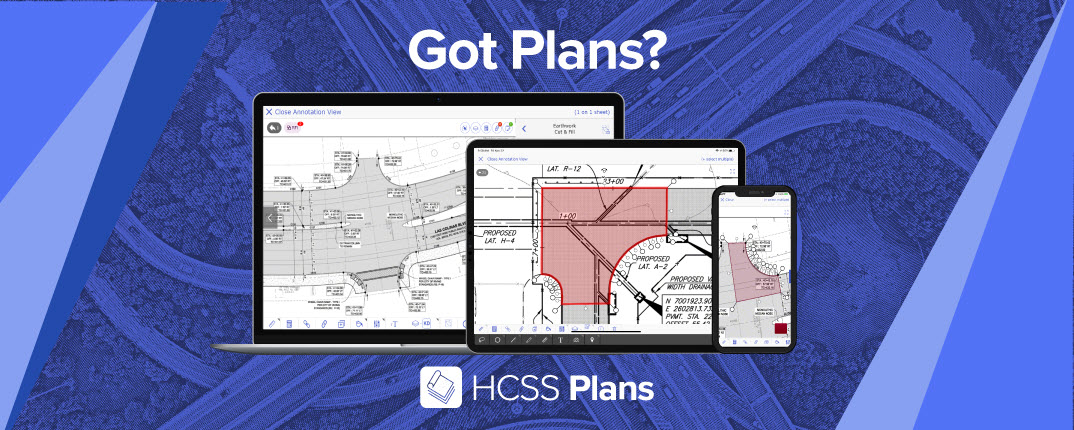HCSS has expanded HeavyJob to allow employees across your entire organization to enter digital time cards and send them directly to your payroll software. This allows you to track time entry across your workforce, ensuring accurate reporting and eliminating double entry and errors.
Your crew leads can use HeavyJob in the field, either on laptops or mobile devices, to enter time for their crews each day. Crew members can also enter their own time each day using our new clock-in/clock-out app for mobile devices. Their hours are then electronically delivered to the crew lead in HeavyJob, minimizing phone calls and drive time between jobs and crew members. Surveyors, drivers, and other single-employee crews can now enter time using the mobile app as well, eliminating the need for foremen to chase down individual employees who are not part of their crews but did work on their jobs for that day.
All of these time cards can be entered in the HCSS Mobile app or HeavyJob software, approved by individual employees and by crew leads or supervisors, and submitted directly to the office for easy export to payroll.
Ways to get time collected in HeavyJob
- Foreman/crew leader can enter time for the crew.
- Crew members can clock in/out and the foreman can allocate the hours.
- Individual employees can enter and allocate their own time.
- Hourly office employees can enter time for both billable and non-billable time.