Some of our 4,000+ customers
A faster and more intuitive reporting solution for construction professionals
Standard reports
Get construction reporting software that comes with 80+ standard reports powered by Microsoft Power BI, ready to use, that can be customized to your company’s needs.
Faster response times
No more lagging load times when applying and editing filters. See daily updated reporting data when selecting different filters on the report.
Intuitive user interface
The updated dashboard allows HCSS Insights to be more interactive with easy-to-use menu navigation and more visuals to make reviewing and sharing the data an enjoyable experience.
Paginated reports
Similar to what you might find with HeavyJob Desktop reports, export visually appealing reports as a PDF, PowerPoint, Word document, or Excel file.
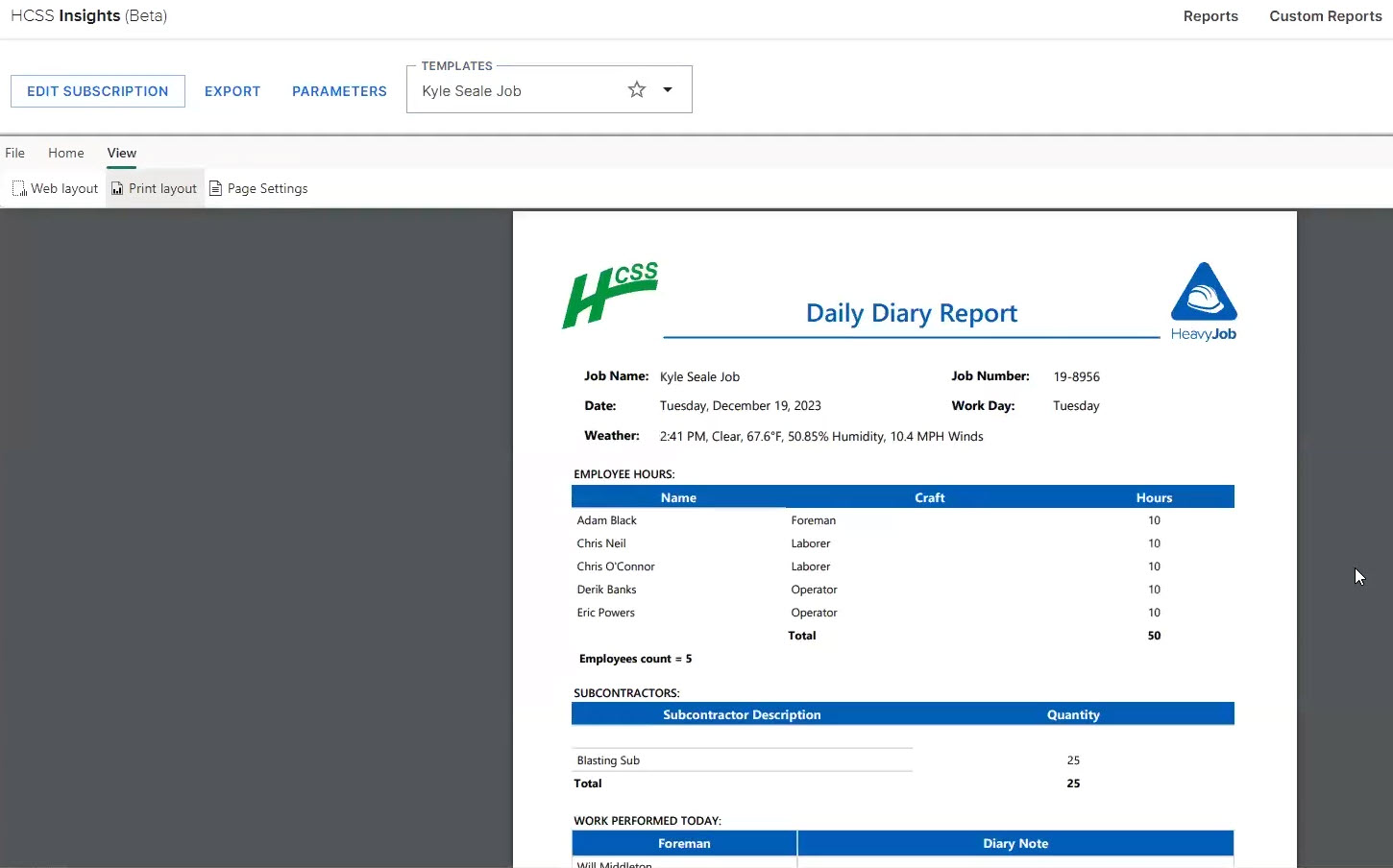
Data Updates
Insights can refresh your data daily, allowing you to make decisions hourly, daily, or on the go.
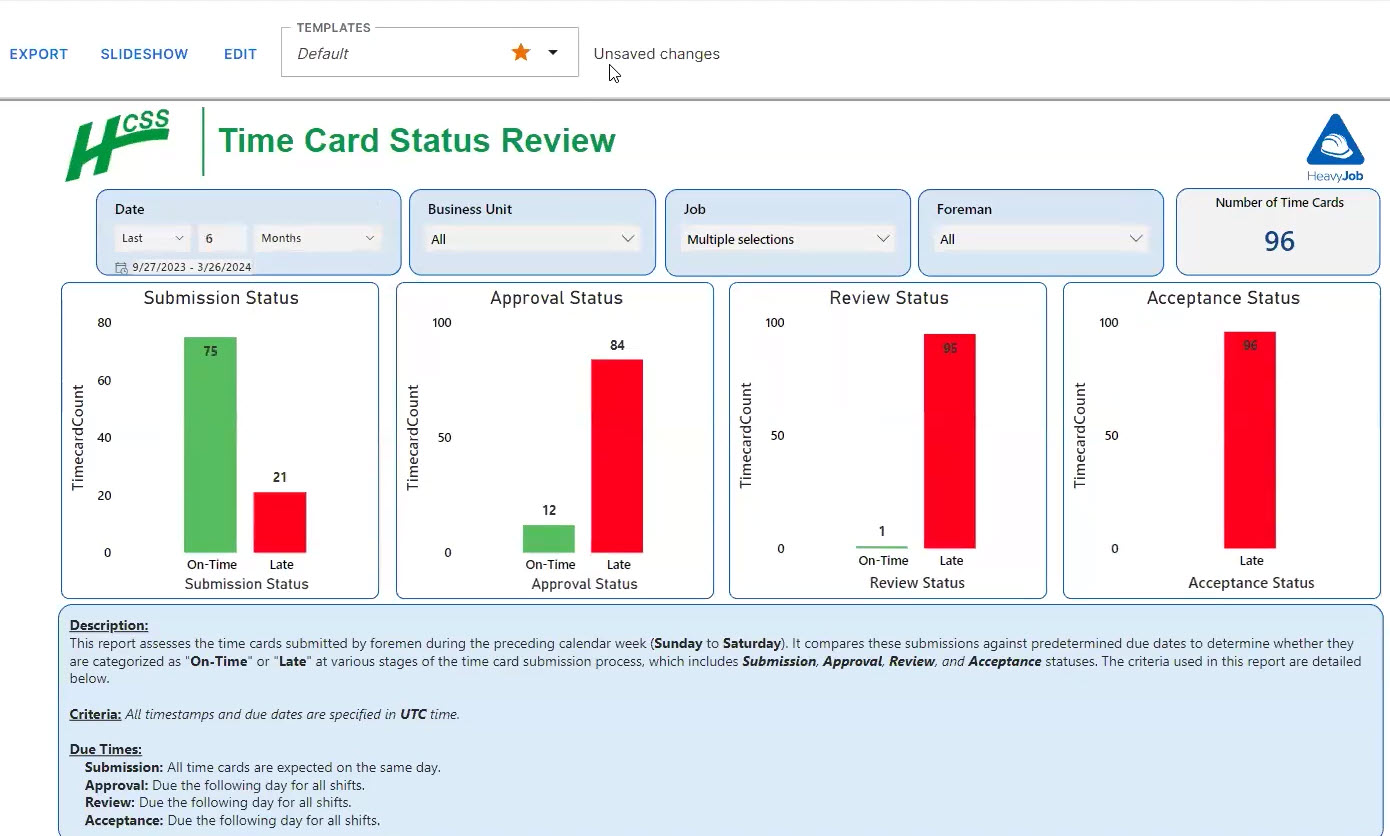
Cross-product reporting
Create a custom report using data from other HCSS products. For example, combine estimating data from HeavyBid alongside HeavyJob job costing data – or bring fleet data from Equipment360 – the possibilities are endless!
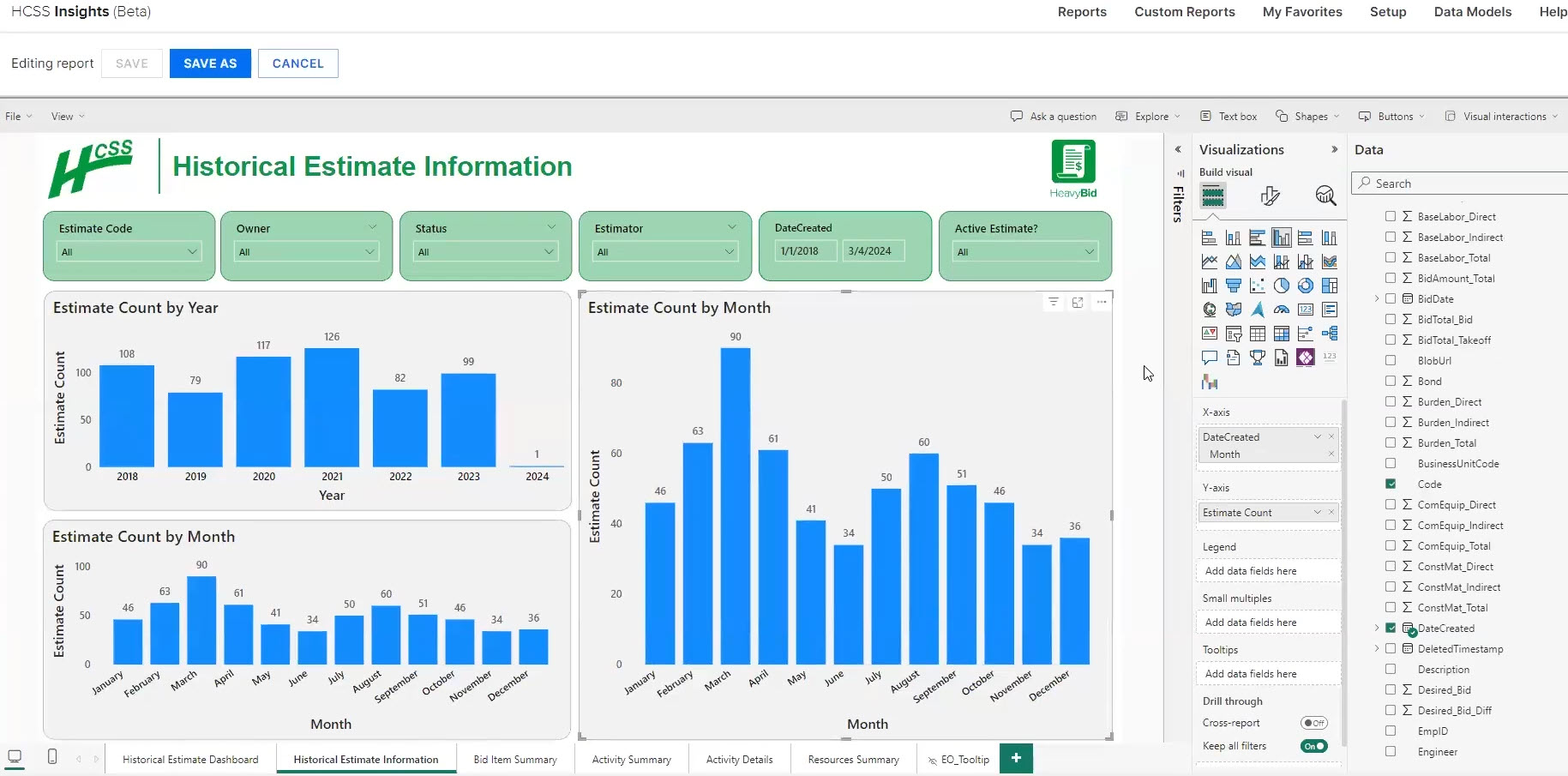
Cost savings
HCSS Insights is bundled with your existing HCSS products. As long as you have an active HCSS subscription, HCSS Insights is available at no additional cost.
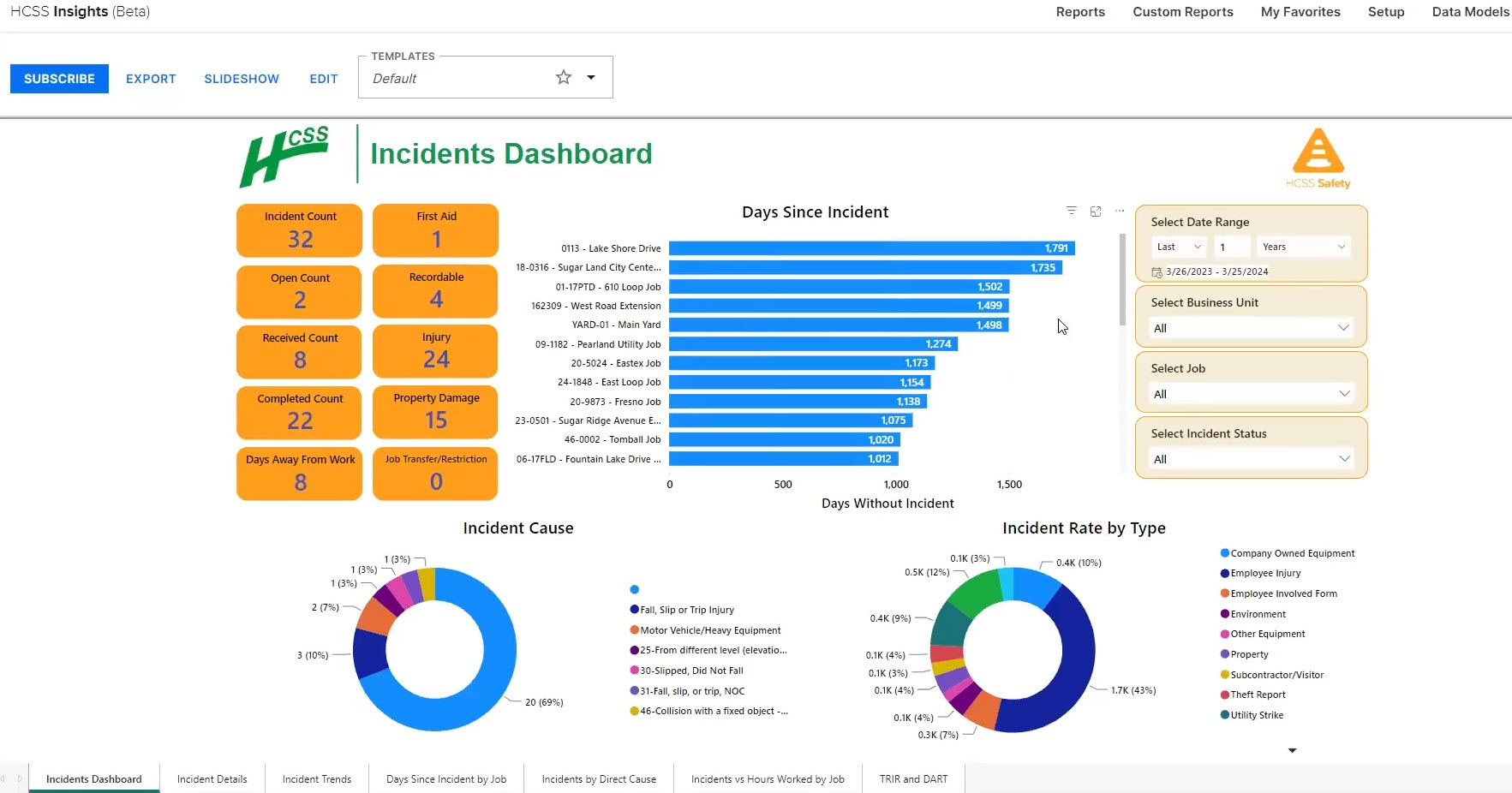

It used to take twenty to thirty minutes to export to payroll. Now, that same report takes less than two minutes.
- Peggy Kirby, DXI Construction
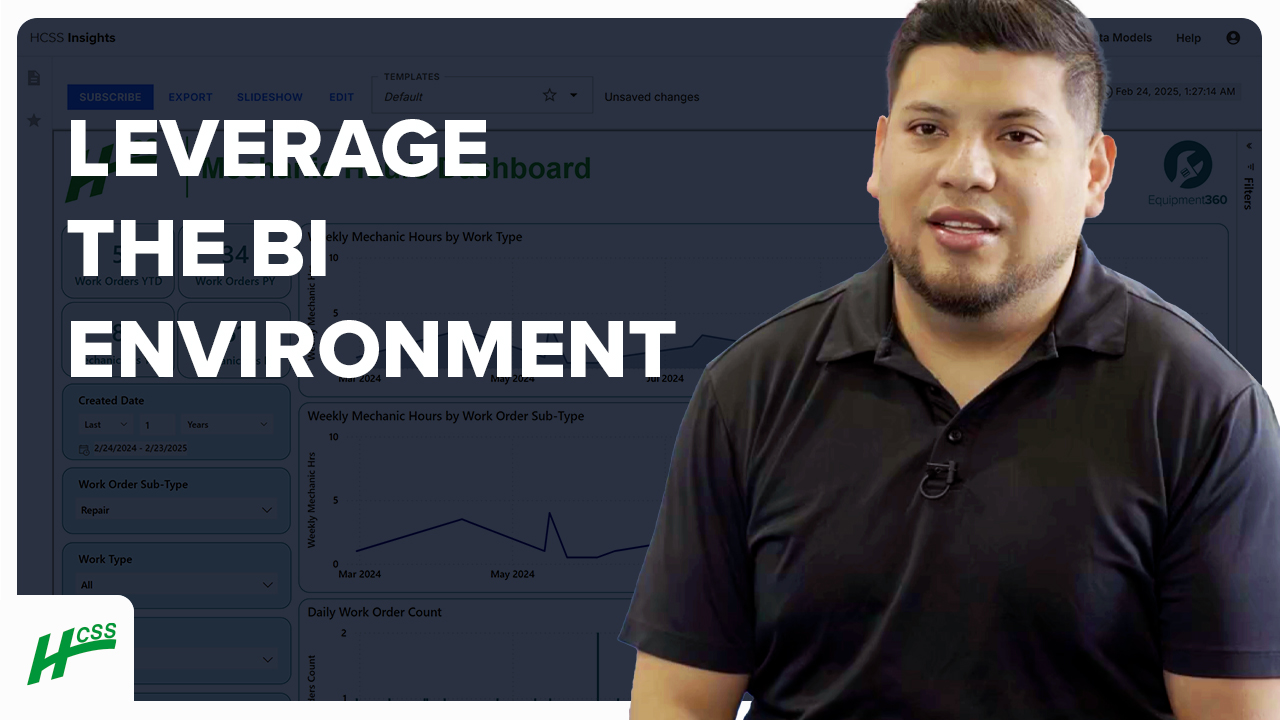
It’s worth talking to HCSS about Direct Access, like we did. That’s when you’re ready to take things further.
- Sergio Rodriguez, Underground Construction Co.
99.5%
uptime throughout the year
4,000+
companies of all business sizes use HCSS
24/7
customer support from Sugar Land, TX
See HCSS Insights in action and how to elevate your reports
Step 1
Get Started
A company admin must turn on HCSS Insights through Credentials > Groups.
Step 2
Assign Reports
Log in to Insights & assign reports to your company through Setups > Manage Report Templates.
Step 3
Learn More
Complete the HCSS Academy Insights Onboarding course!
Frequently asked questions
Does my company have to use HCSS Insights if we want to create reports with HCSS data?
We will continue offering Direct Access to customers who already have their own reporting solution or data warehouse.
How do existing HCSS customers access and/or turn on HCSS Insights?
Step 1: A company admin must turn on HCSS Insights through Credentials > Groups.
Step 2: Log in to HCSS Insights and assign reports to your company through Setups > Manage Report Templates.
Step 3: Complete the HCSS Academy Insights Onboarding courses!
Will there be training on how to use HCSS Insights?
Yes, HCSS provides training material for Insights on HCSS Academy. Additional training can be requested as needed.
What is HCSS Insights, and how does it differ from other reporting tools?
HCSS Insights is a Power BI white-labeled reporting solution designed specifically for the heavy civil construction industry. It provides prebuilt reports tailored to construction operations, safety, bidding, telematics, and more, allowing businesses to gain actionable insights quickly.
What kind of reports are included in the free version of HCSS Insights?
The free version includes over 80 prebuilt reports covering areas like operations, time cards, bid performance, safety, equipment usage, and incident tracking. Reports update in real-time or on a 24-hour refresh, depending on the type of report.
How often is the data refreshed in HCSS Insights?
Data refresh frequency depends on the type of report. Reports can be real-time, hourly, or refreshed daily, depending on the data.
Didn’t get all of your questions answered?
Request info




